Resumen
The enrichment calculates duration between a selected case attribute and a selected activity.
Usos comunes
- Calculate duration between Due Date and actual Pay Date
Ajustes
Start by going to the ‘Log Enrichment’ engine by going to any analysis and clicking ‘Log Enrichment’ in the top right.
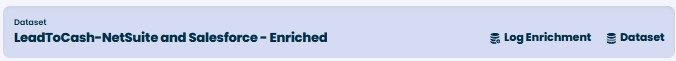
Then click ‘Add New’
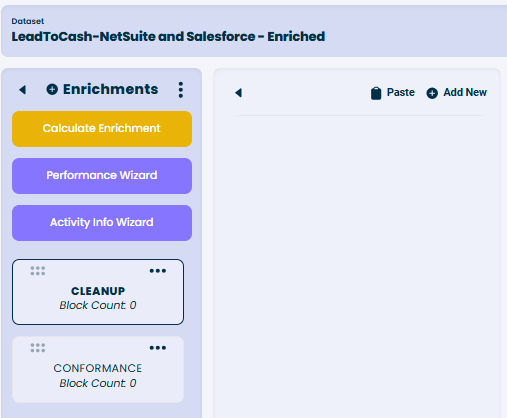
Then choose the enrichment block.
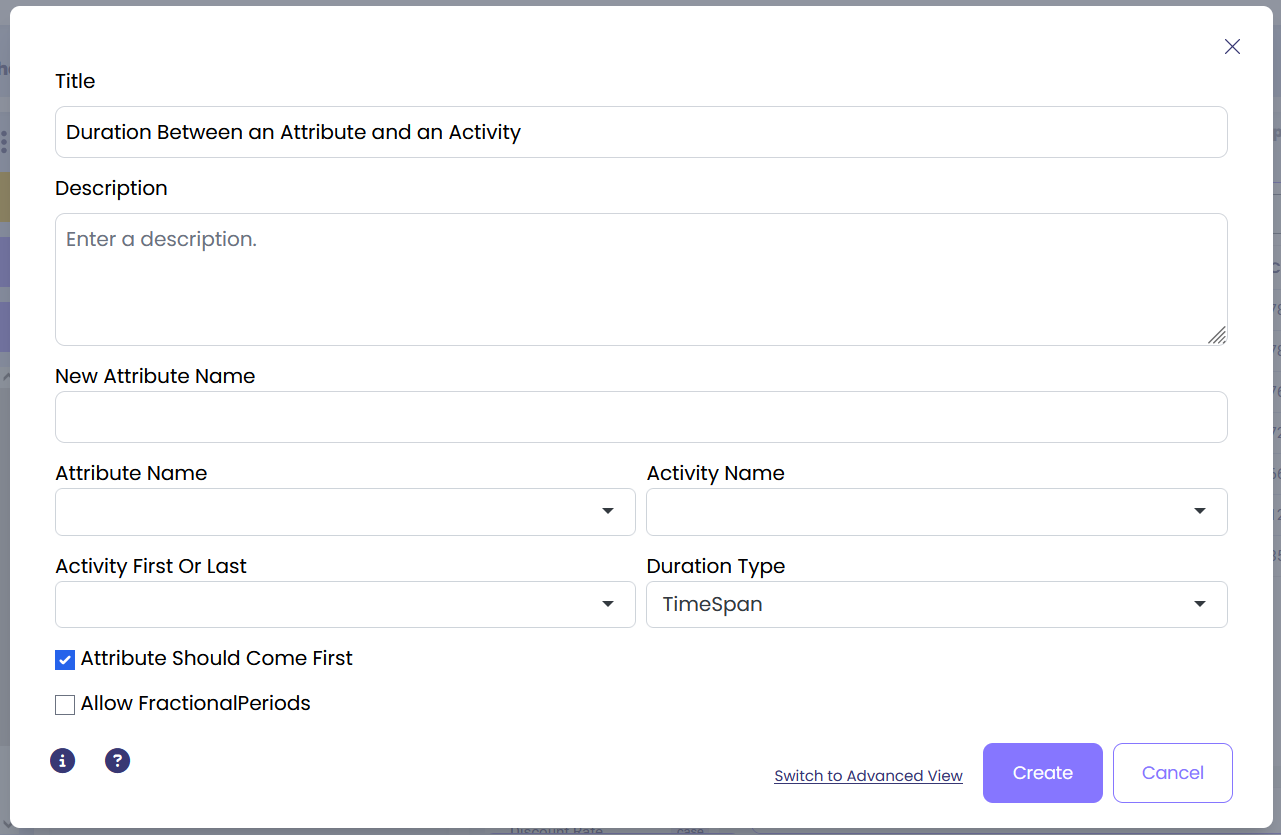
- New Attribute Name: Specify the name of the new attribute you are about to create.
- Attribute Name: Select the attribute that specifies a certain timestamp and that you wish to use.
- Activity Name: Select the activity that needs to be compared to the selected attribute and for which the duration needs to be calculated.
- Activity First or Last: Specify whether the timestamp is taken from the ‘First’ occurrence of this activity in the case, or the ‘Last’ occurrence of this activity in the case.
- Duration Type: Specify the duration units that will be shown in the new attribute column. It can be hours, days, weeks, etc.
Ejemplos
Ejemplo 1
To calculate the duration between due date and pay date, use the following settings:
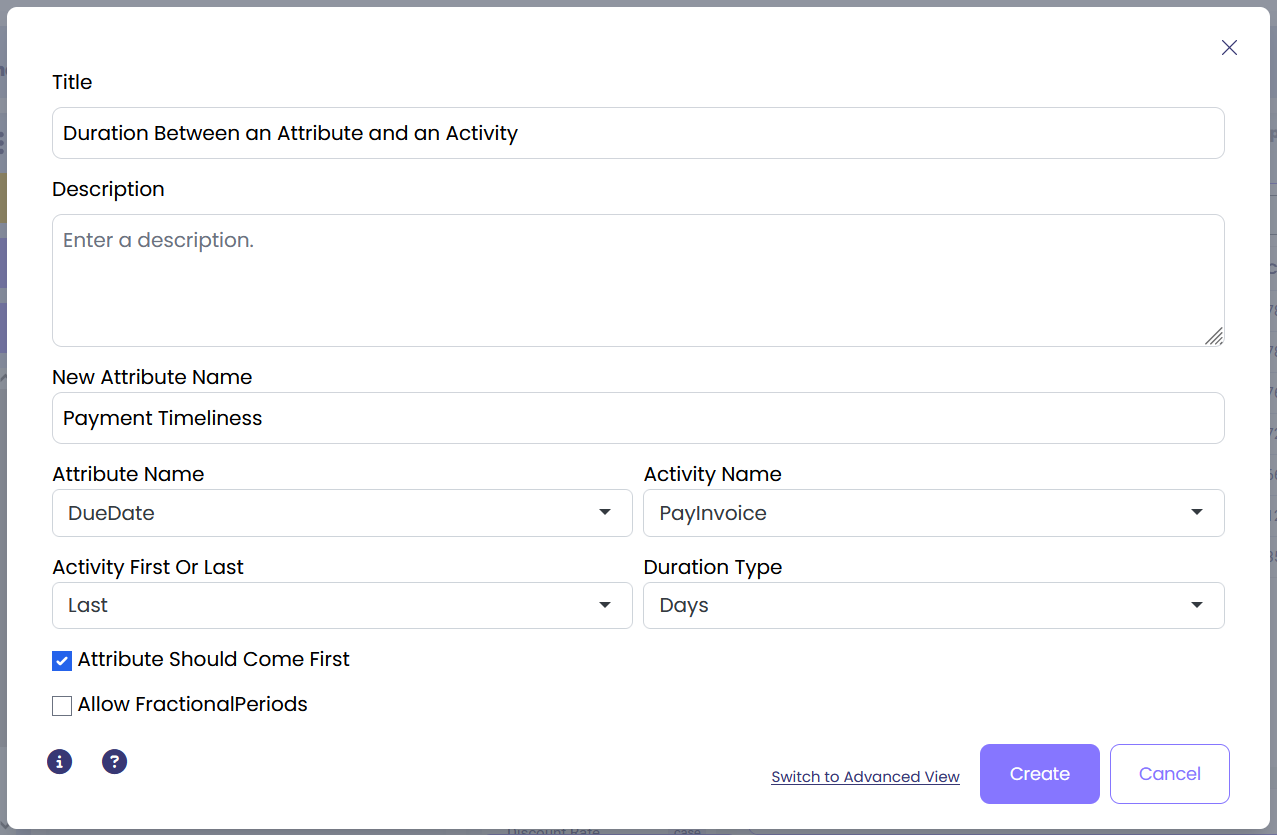
Click ‘Create’ and once you’re ready click ‘Calculate Enrichment’ to add the new attribute to your data set.
The new attribute should now be added to the log.