Resumen
The enrichment calculates the duration between two selected activities and creates a new column in your data set for it.
Usos comunes
- Duration between Enter Invoice and Pay Invoice
Ajustes
Start by going to the ‘Log Enrichment’ engine by going to any analysis and clicking ‘Log Enrichment’ in the top right.
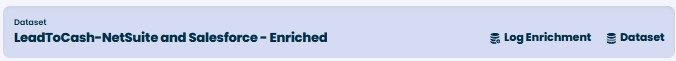
Then click ‘Add New’
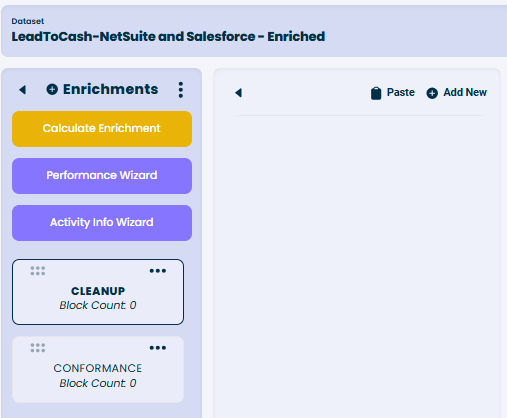
Then choose the enrichment block.

- New Attribute Name: Specify the name of the new attribute you are about to create.
- First Activity: Select the activity that comes first in your activity pair.
- First Activity First or Last: Specify whether the timestamp is taken from the ‘First’ occurrence of this activity in the case, or the ‘Last’ occurrence of this activity in the case.
- Second Activity: Select the activity that comes second in your activity pair.
- Second Activity First or Last: Specify whether the timestamp is taken from the ‘First’ occurrence of this activity in the case, or the ‘Last’ occurrence of this activity in the case.
Ejemplos
Ejemplo 1
To calculate the duration between enter invoice and post invoice use the following settings:

Click ‘Create’ and once you’re ready click ‘Calculate Enrichment’ to add the new attribute to your data set.