Resumen
The calculator is used to calculate the maximum value of a selected attribute.
Usos comunes
- Calculate the maximum duration of all cases, duration of idle time, invoice amount, etc.
- Add the maximum value to the dashboard.
Ajustes

- Attribute Name: Select the attribute for which you would like to calculate the maximum value.
Ejemplos
Ejemplo 1
To calculate the maximum case duration, select ‘Case Duration’ in the ‘Attribute Name’ field:
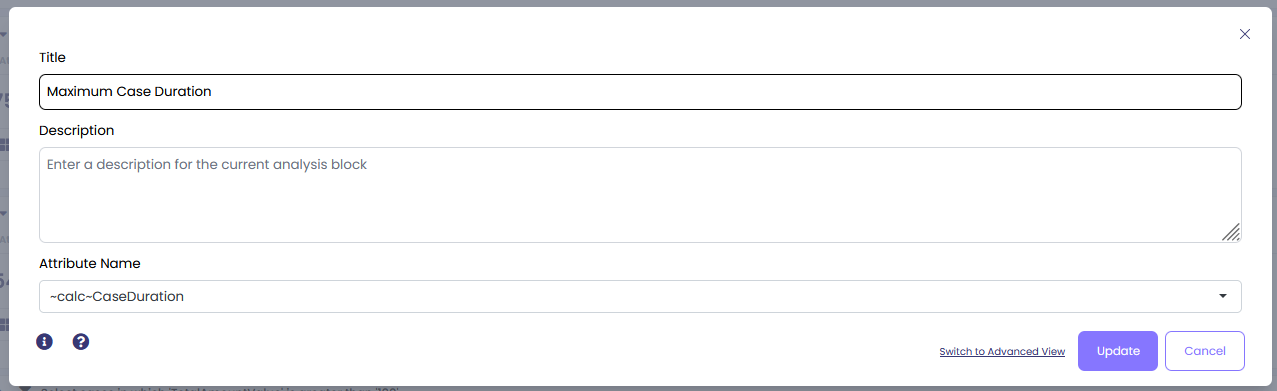
Salida

The output shows duration in format Day.Hour:Min:Sec.
Click “Add to Dashboard” and the block will be formatted in the appropriate format for you on the Dashboard.

Ejemplo 2
To calculate the maximum Total Invoice Value Amount, use the following settings:

Salida:

Click “Add to Dashboard” and the block will be formatted in the appropriate format for you on the Dashboard.
