Resumen
The enrichment defines a conformance issue if two selected activities are performed in a wrong order.
Usos comunes
- To specify a wrong order of activities and check whether any cases followed that order.
Ajustes
Start by going to the ‘Log Enrichment’ engine by going to any analysis and clicking ‘Log Enrichment’ in the top right.
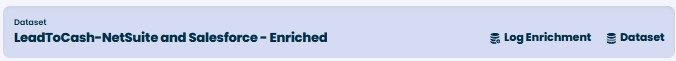
Then click ‘Add New’
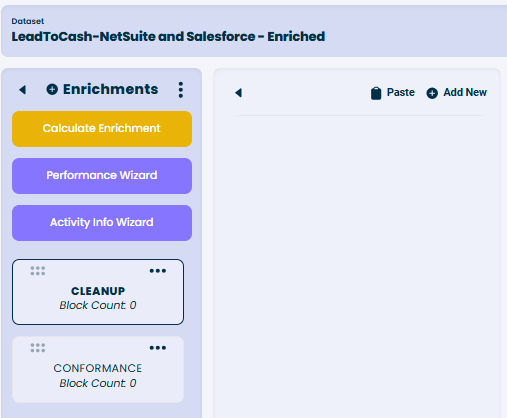
Then choose the enrichment block.

The purpose of the settings is to define the wrong order of activities. The enrichment will then find all the cases where the wrong order was followed and raise a conformance issue.
- Activity 1: Select the first activity.
- Activity 2: Select the second activity that follows the first activity. For instance, since we know that invoices must be posted before they could be paid, select Activity 1 as ‘Pay Invoice’ and Activity 2 as ‘Post Invoice’, which would represent the wrong order of these activities.
- Rule Name: Specify the name of the new attribute you are about to create.
- Rule Group Name: Specify the name of the group your new attribute falls into. It can either be a new group name or an existing group name, which you have created before.
- Severity: Select the severity of conformance issue if the two selected activities are performed in a wrong order.
Ejemplos
To specify a rule that checks whether there are any cases where the invoice was paid before being posted, use the following settings:

Click ‘Create’ and once you’re ready click ‘Calculate Enrichment’ to add the new attribute to your data set.