Overview #
The calculator shows the frequency statistics for each of the activity values along with some other descriptions.
Common Uses #
- To see number of cases an activity has appeared in
- To see the total count of each of the activities
Settings #
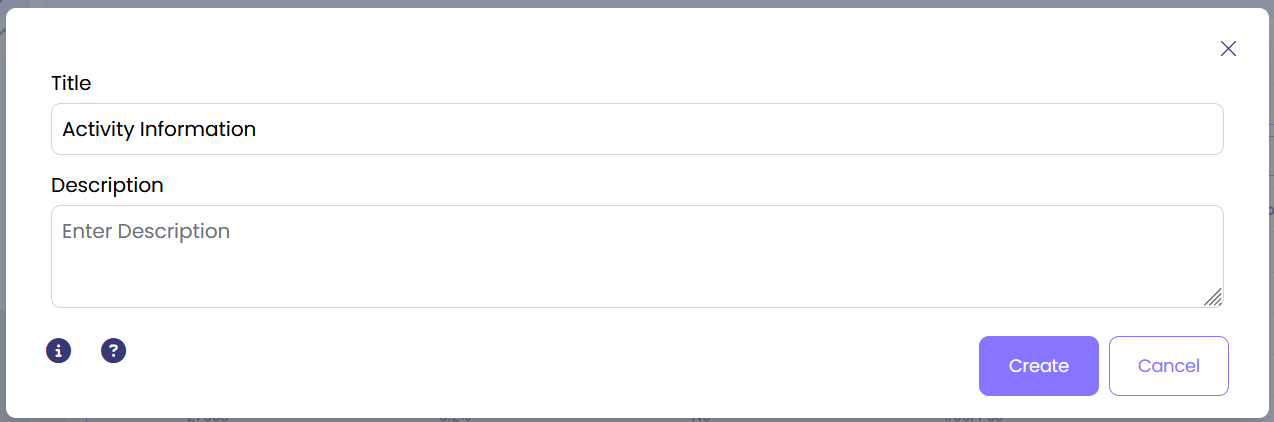
There are no settings for the calculator, except for the title and the description.
Output #
After clicking ‘Create’, you will see an output like this:
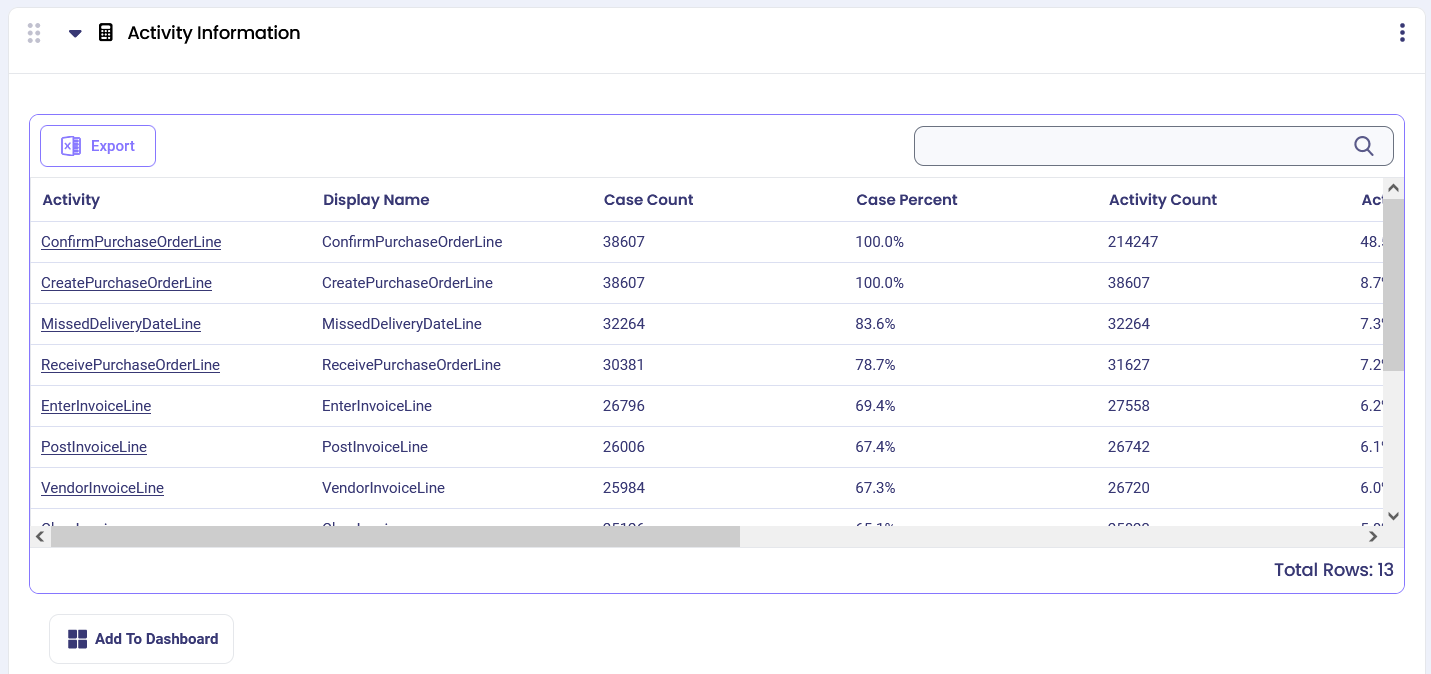
- Activity – shows the original name of the activity.
- Display name – shows the name of the activity as it appears in calculators, filters, etc.
- Case count – shows the number of cases the activity appeared in.
- Case percent – shows the percent of cases the activity appeared in.
- Activity count – shows the total number of activities.
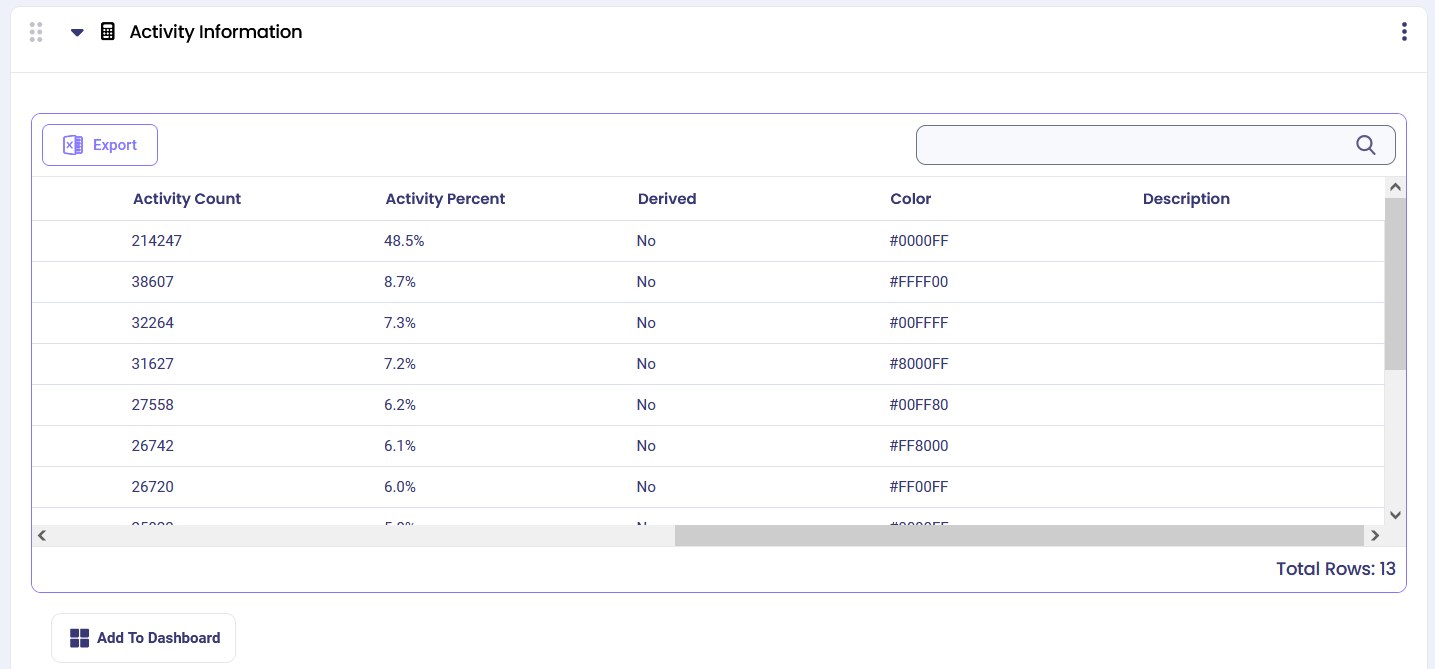
- Derived – shows whether the activity existed in the original data set or it was derived from other attributes present in the data set.
- Color – shows the color of the activity as it appears in the process map.
- Description – shows the description of the activity (if it was provided)