mindzie Studio automatically enriches data with additional attributes which aid data analysis, for example it adds Case Duration attribute.
You can further enrich the data using Log Enrichment:
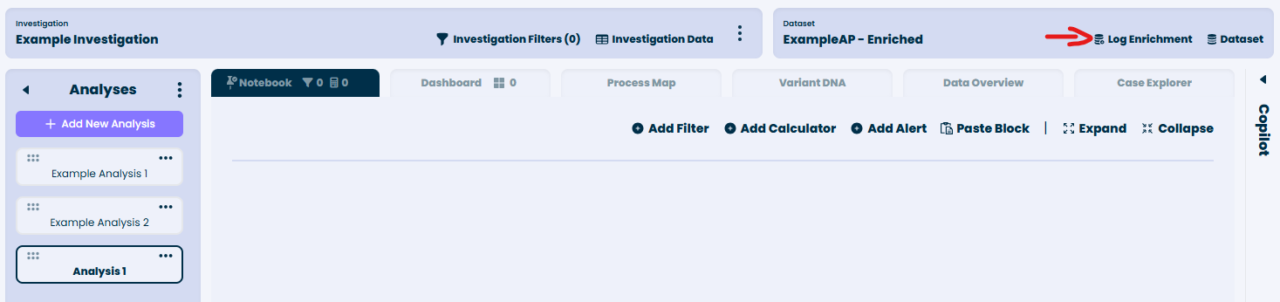
In the Log Enrichment screen, click ‘Add New’:
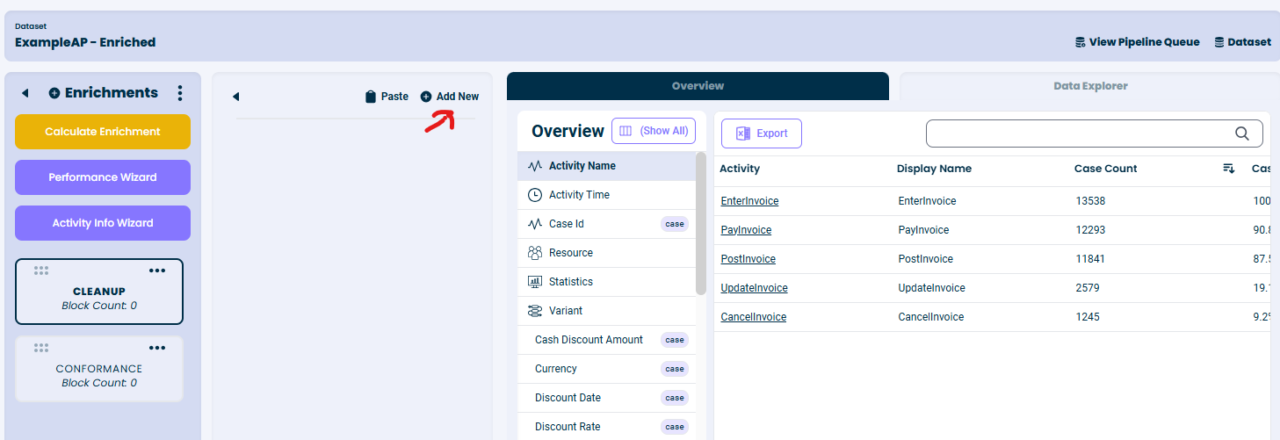
In the example below we will add an attribute which calculates duration from Enter Invoice to Pay Invoice activity.
Select enrichment ‘Duration Between Two Activities’:
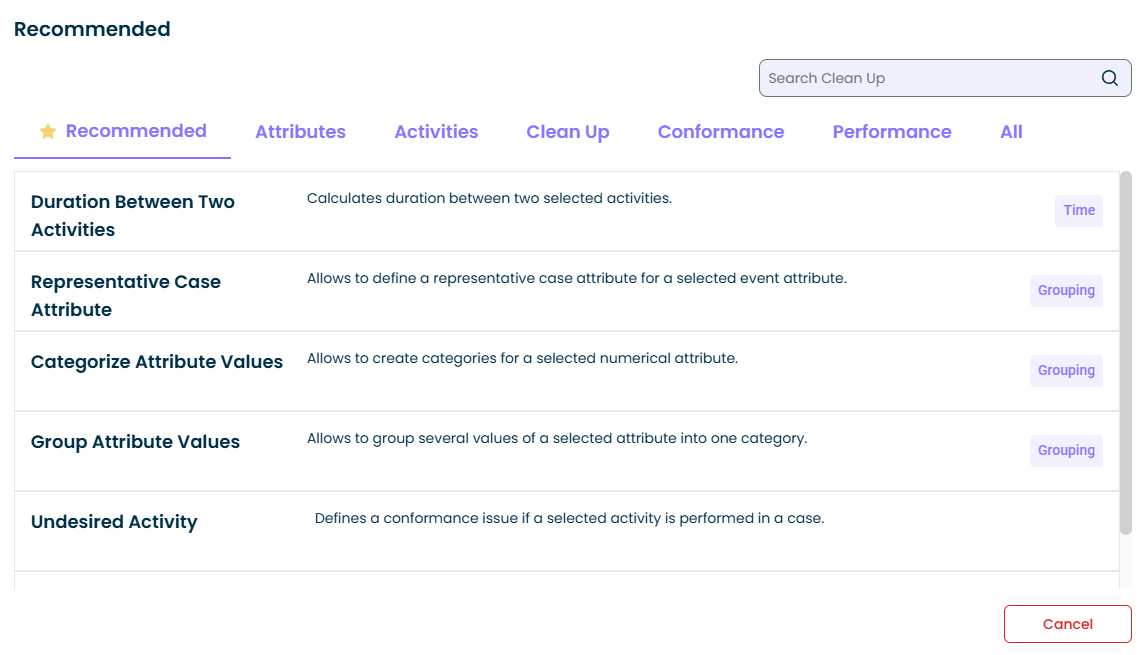
Provide input parameters, in the example we create a new attribute ‘Duration_Enter_to_Pay’:

Press ‘Calculate Enrichment’ button:

To check the new added attribute, scroll down in the ‘Overview’ tab:
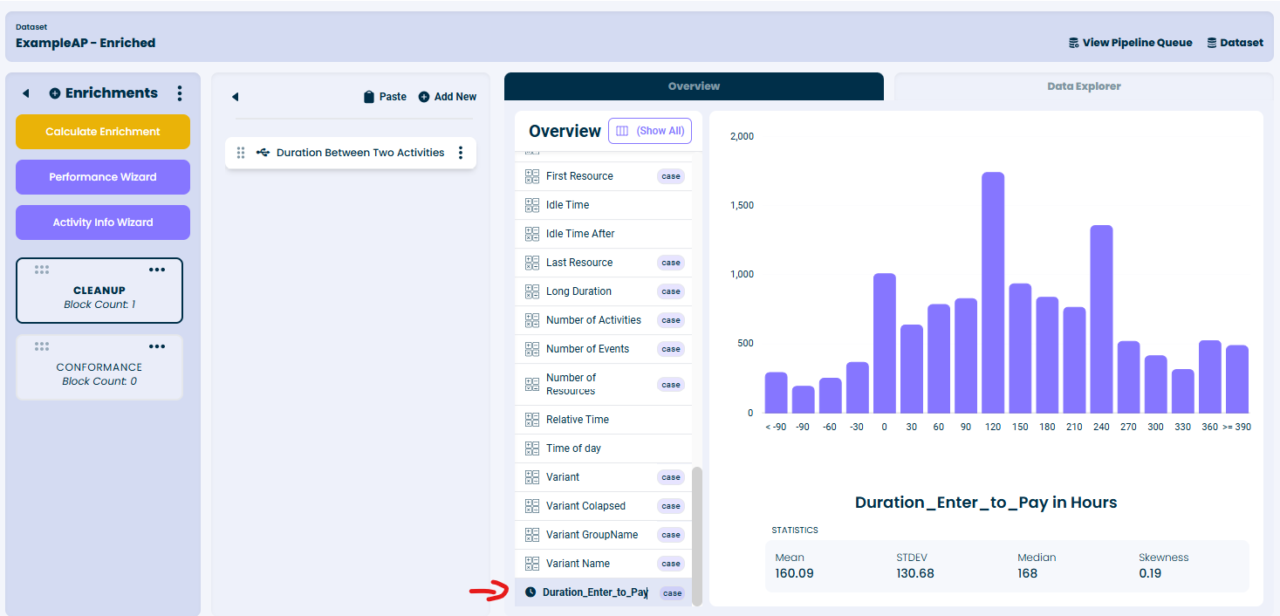
For further information about log enrichments, see our help documentation.