Overview #
The filter allows to find and select cases in which a selected activity was performed before, on or after a selected time.
Common Uses #
- Find cases where activities were performed before the deadline, after the deadline or on the deadline
Settings #
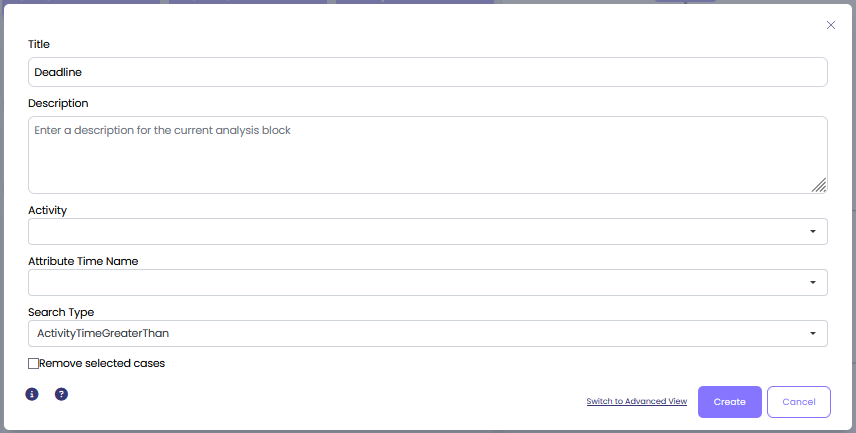
- Activity: Select the activity, which you wish to analyze. It can be any activity for which you have a deadline attribute established in your log.
- Attribute Time Name: Select the attribute that represents the deadline of your activity.
- Search Type: Select the type of filter search you are trying to achieve:
- Activity Date Greater or Less Than due date
- Activity Time Greater or Less Than due date
- Activity Time Same Day as due date
Examples #
Example 1 #
Let’s find all the cases where ‘Pay Invoice’ activity was after it’s set due date:

Output:

The filter found and kept only cases where the ‘Pay Invoice’ deadline was missed. All other 26.19% of cases were removed.