Overview #
The calculator shows the effect of payment timeliness on working capital.
Common Uses #
- To analyze how working capital will be affected if invoices are paid several days earlier or later.
Settings #

- Payment Timeliness Attribute: Select the attribute that represents payment timeliness. To set up ‘Payment Timeliness’ attribute, refer to our Enrichment Documents.
- Due Date Attribute: Select the attribute that represents the due date of when the invoice should be paid.
- Invoice Paid Late Attribute: Select the attribute that represents the date when the invoice was actually paid.
- Total Amount Value Base Attribute: Select the attribute that represents the total invoice amount.
- Number of Months: Specify the number of months, on which this analysis should be based on (e.g.: last 12 months).
- Paid Late Is Bad: Check this box to show that paying invoices late is undesirable in this analysis.
Example #
Let’s analyze our working capital.

The output shows an interactive panel. To see the effect of paying late or paying early, use the slider on the bottom.
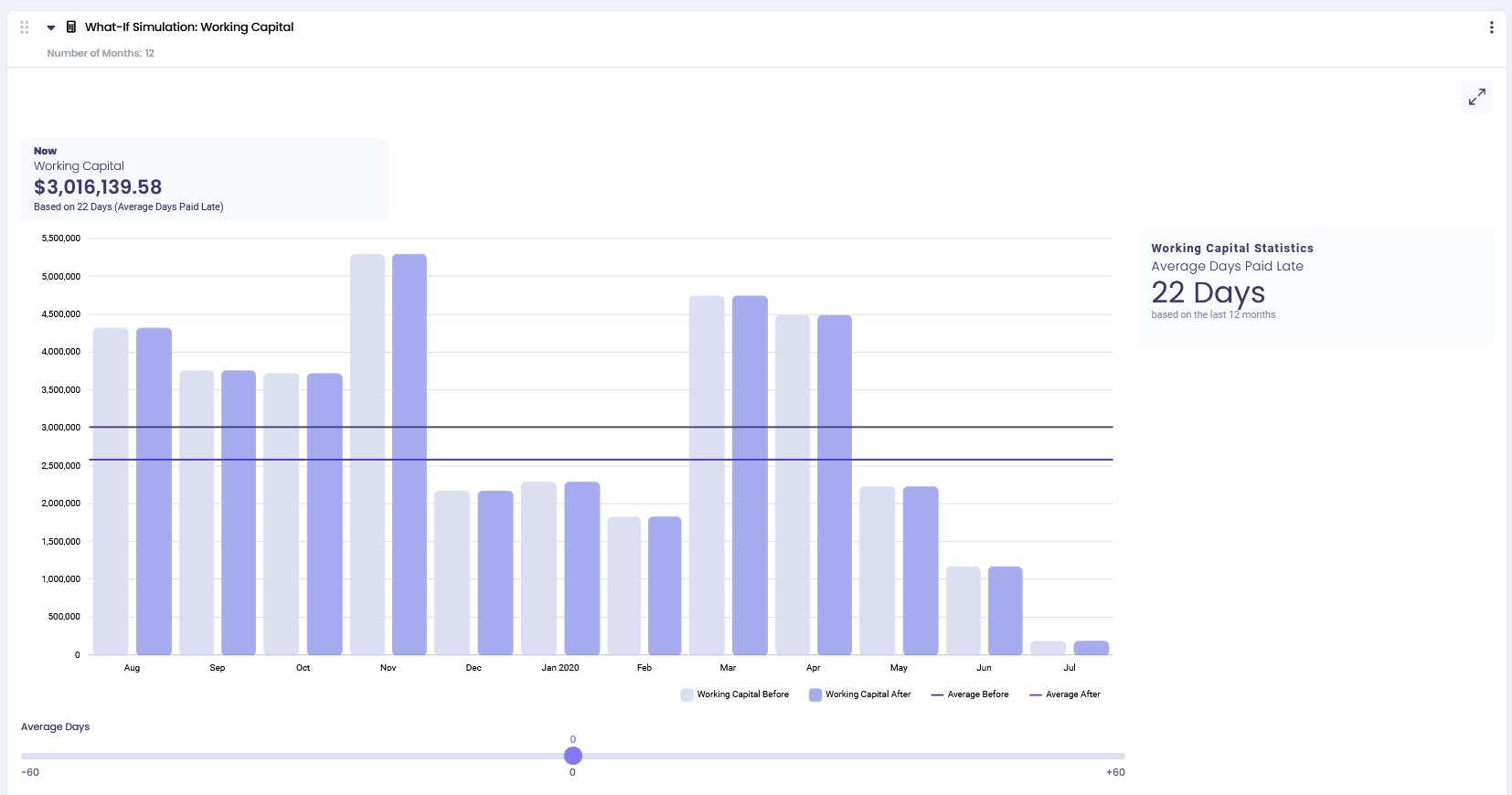
If we were to pay invoices 5 days late, then the working capital would increase by $182k and the average days it takes us to pay invoices would increase to 27 days.

Alternatively, if we were to pay invoices 5 days early, then the working capital would decrease by around a million dollars and the average days it takes us to pay invoices would drop to 17 days.
