Overview #
The enrichment divides values of selected attributes and stores the result in a new attribute.
Common Uses #
- To divide two attributes
- To find a percentage between two attributes
Settings #

- Filters: Add any filters you like. The enrichment will define attributes only for cases that are selected by the filter.
- New Attribute Name: Specify the name of the new attribute you are about to create.
- Source: Select whether you would like to take the case attribute or an event attribute. Case attributes are those, defined at the level of the whole case, while event attributes are those, defined at each event in the case.
- Numerator Column Name: Numerator is the top value in a division fraction, thus, select the attribute that needs to be divided.
- Denominator Column Name: Denominator is the bottom value in a division fraction, thus, select the attribute that the numerator needs to be divided into.
- Mult Factor: Specify the multiplication factor, if any. You may choose to multiply the division by 100, if the division represents percentages.
Examples #
Example 1 #
To calculate the total percent paid on a case to date, let’s select total paid amount as the numerator and total amount value as the denominator:

Click ‘Create’ and once you’re ready click ‘Calculate Enrichment’ to add the new attribute to your data set.
From the overview, you should now be able to find the newly created attribute:
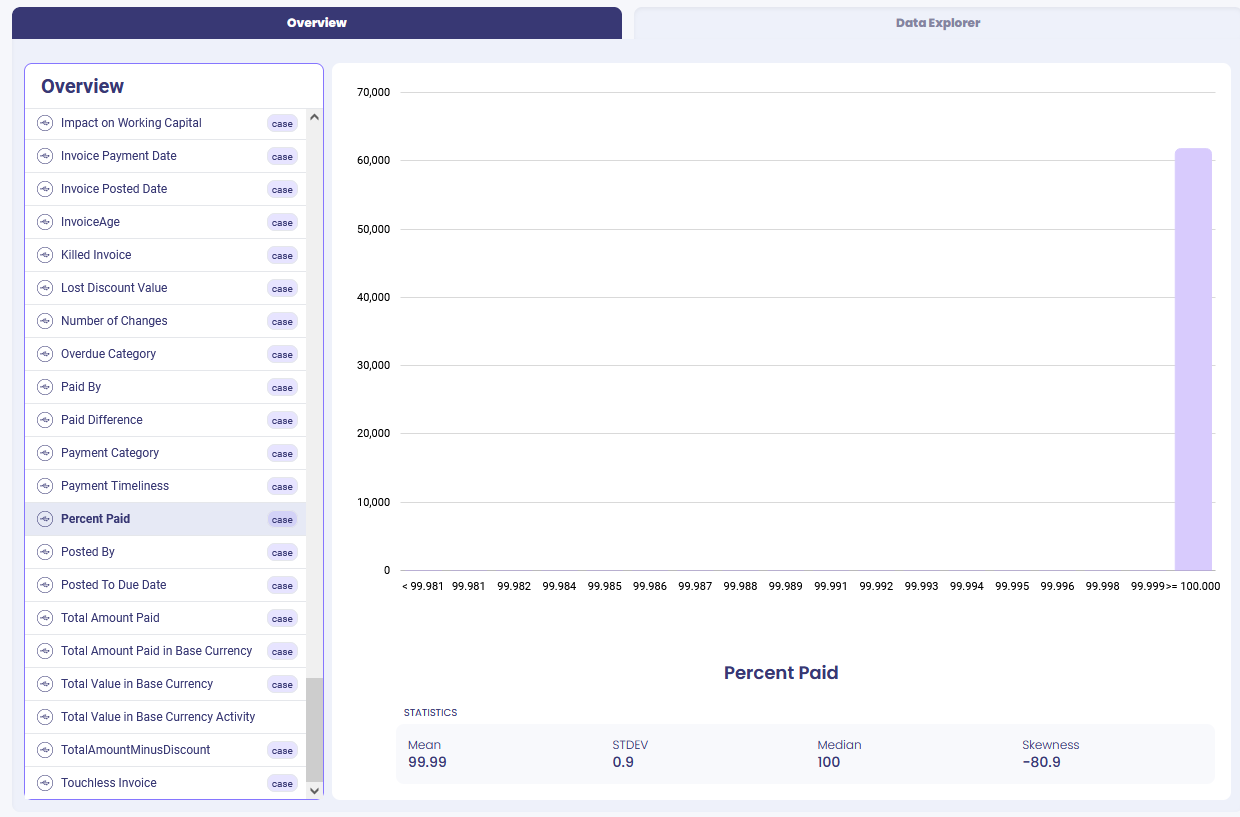
As seen from the distribution graph, most of our cases are fully paid.