Overview #
The calculator provides a summary of the process data.
Common Uses #
- To see an overview of the data set you are working with
Settings #
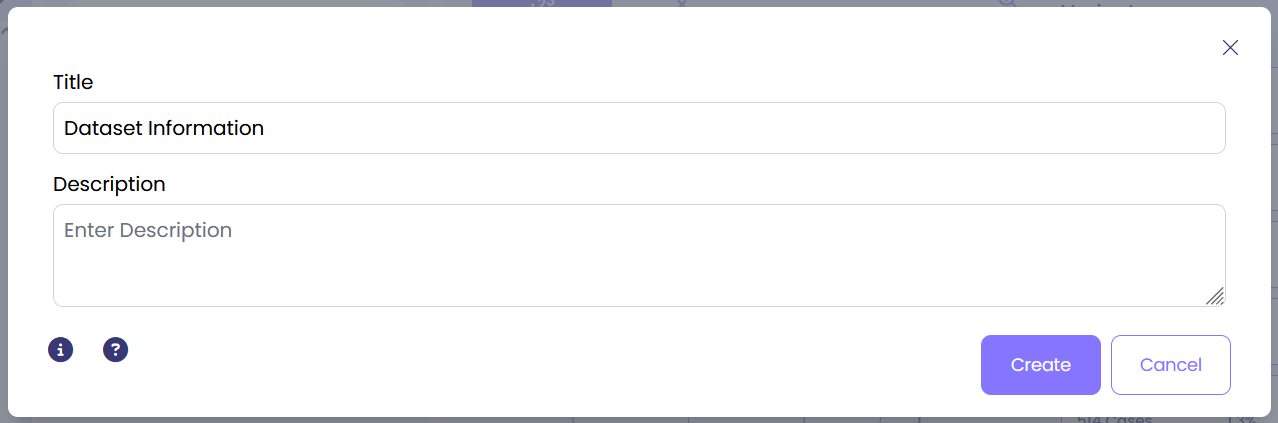
There are no settings for the calculator, except for the title and description.
Output #
After clicking ‘Create’, you will see an output like this:
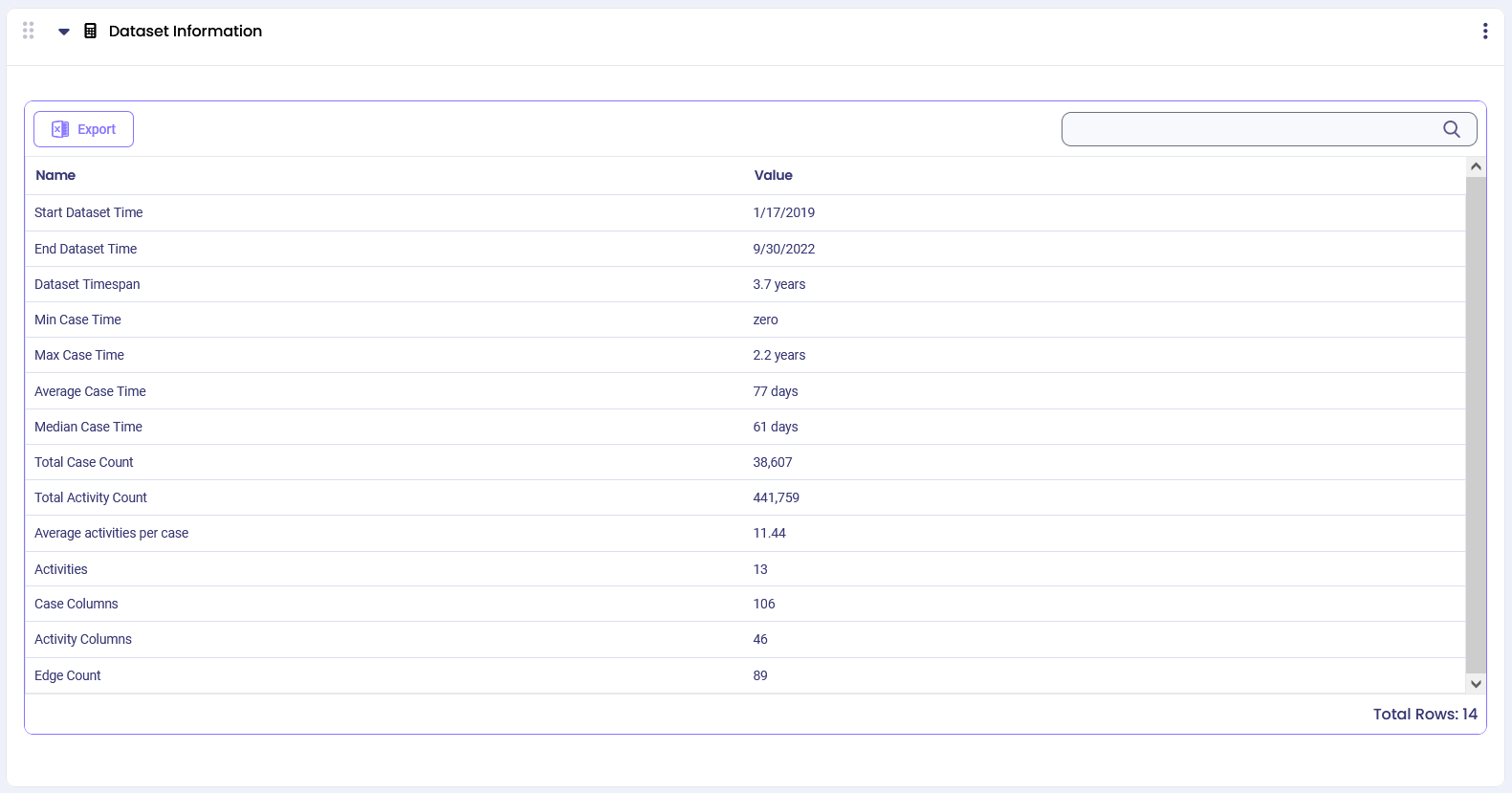
- Start Dataset Time: The timestamp of the first activity in the data set.
- End Dataset Time: The timestamp of the last activity in the data set.
- Dataset Timespan: The duration between the start and end timestamps.
- Min Case Time: The minimum time taken by a case in the data set.
- Max Case Time: The maximum time taken by a case in the data set.
- Average Case Time: The average time taken by a case in the process.
- Median Case Time: The median time taken by a case in the process.
- Total Case Count: The total number of cases in the data set.
- Average activities per case: The average number of activities per case in the data set.
- Activities: The total number of distinct activities that occur in the data set.
- Case Columns: The total number of distinct case-specific columns (attributes) in the data set.
- Edge Count: The total number of edges (i.e., connections between activities) in the data set.