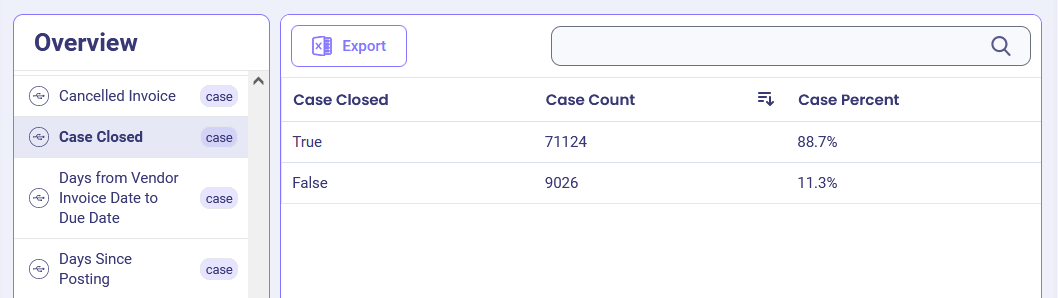Overview #
The enrichment creates a ‘Case Closed’ attribute whose value is ‘True’ if the case satisfies specified criteria.
Common Uses #
- To specify the criteria for cases to be considered closed
Settings #
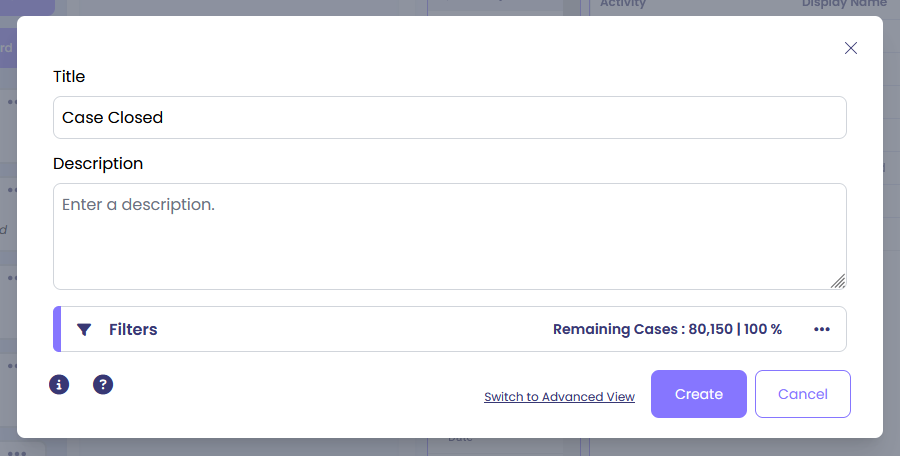
- Filter: Add filters to specify the attributes that represent a closed case.
Examples #
To define closed cases, let’s add two ‘Case Closed’ enrichments, in each selecting ‘Cases with Attribute’ filter, and selecting different statuses of a case.
First, let’s select ‘Cases with Attribute’ and select cases which are already fully paid:
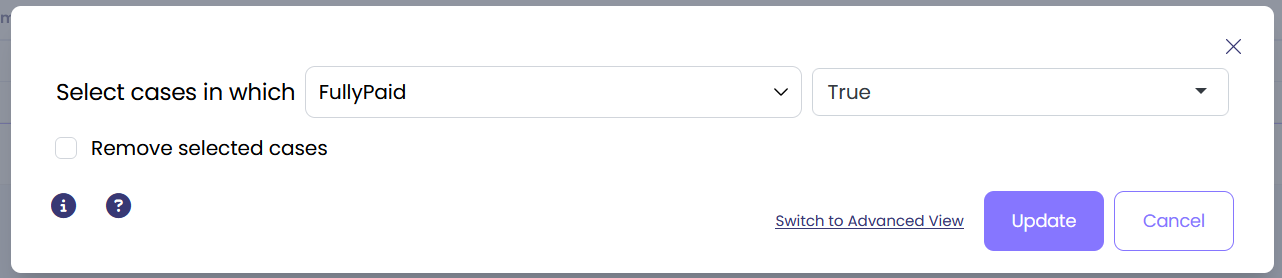
After adding a filter, you will see it on this page. Click ‘Update’.
In the settings, give the enrichment a descriptive title, specifying that this is ‘Case Closed’ enrichment for fully paid cases.
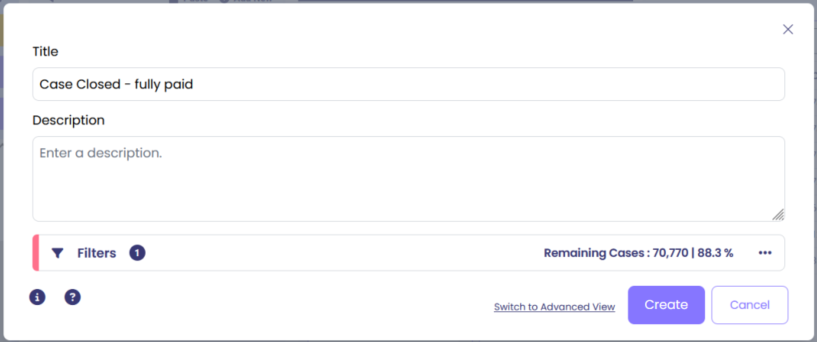
Second, let’s select cases that were cancelled (we also consider those as closed).
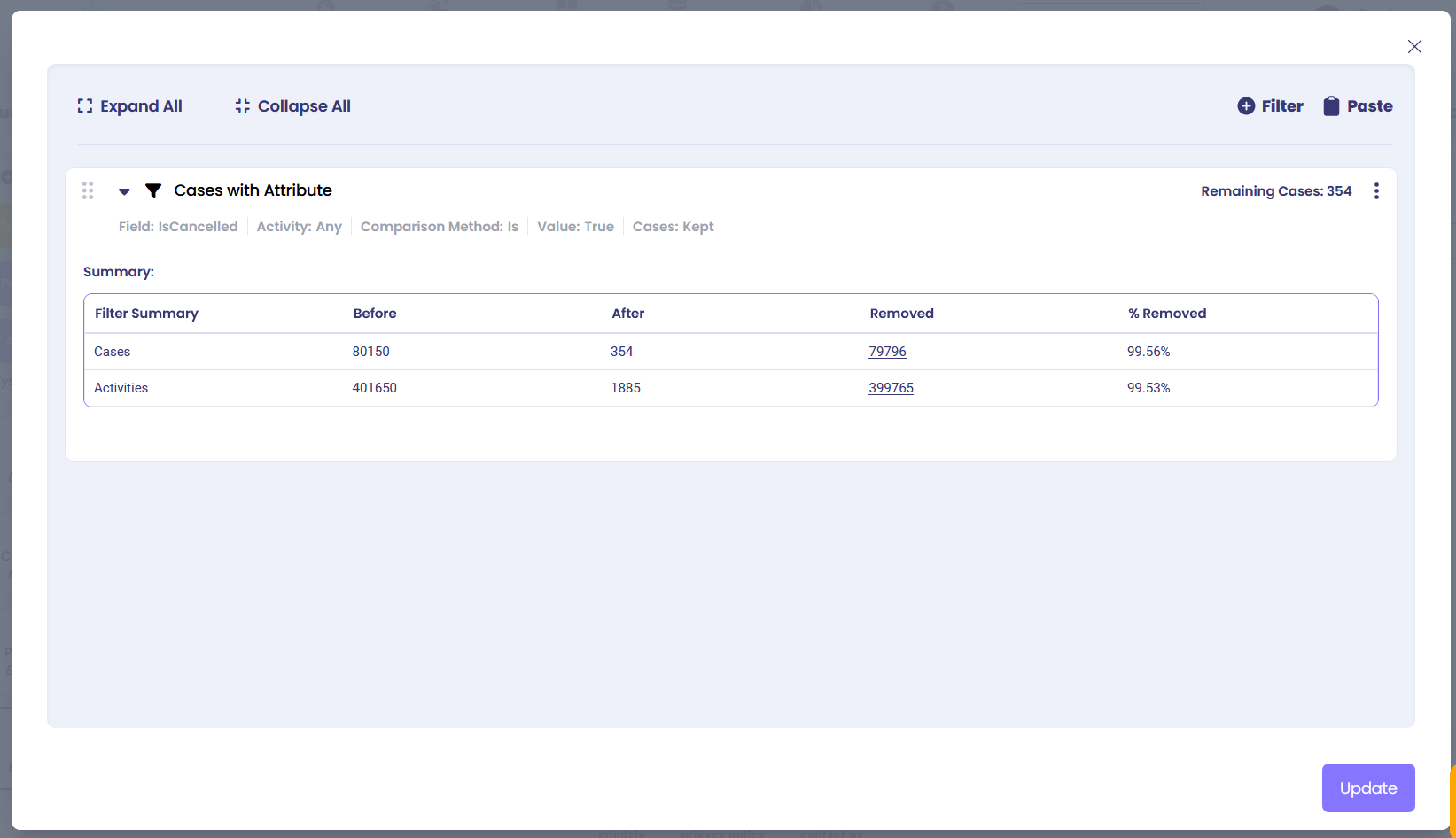
Let’s specify that this is ‘Case Closed’ enrichment for cancelled cases.
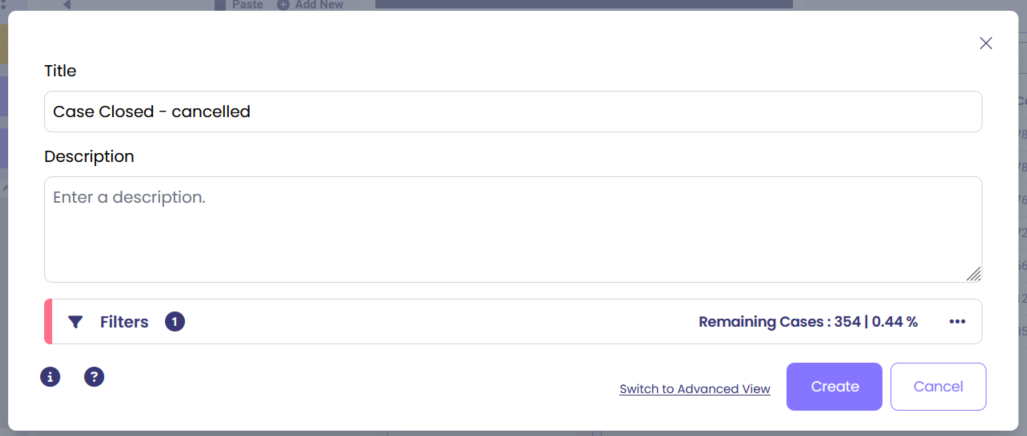
Once you’re ready click ‘Calculate Enrichment’ to add the new attribute to your data set. In the overview, you will find one attribute ‘Case Closed’ which will combine the two enrichments we created above.