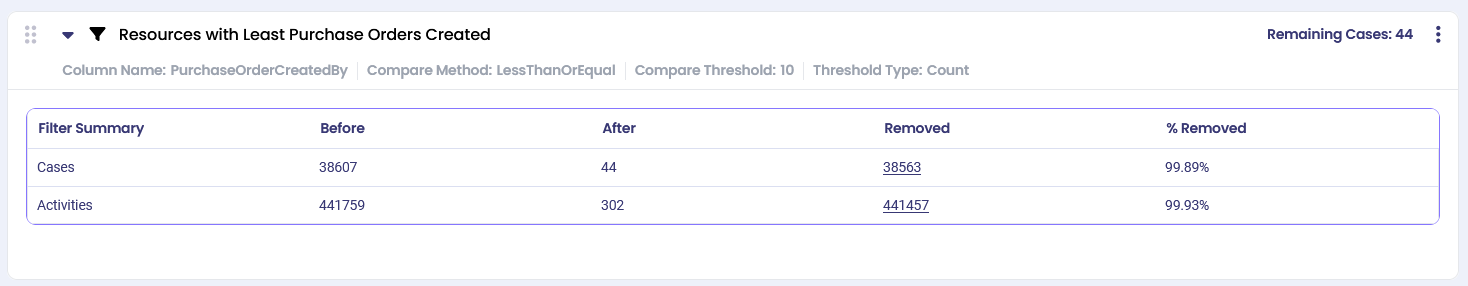Overview #
The filter finds cases which satisfy a selected value frequency threshold for a specific attribute.
Common Uses #
- To filter out infrequent vendors, regions, items, etc
Settings #
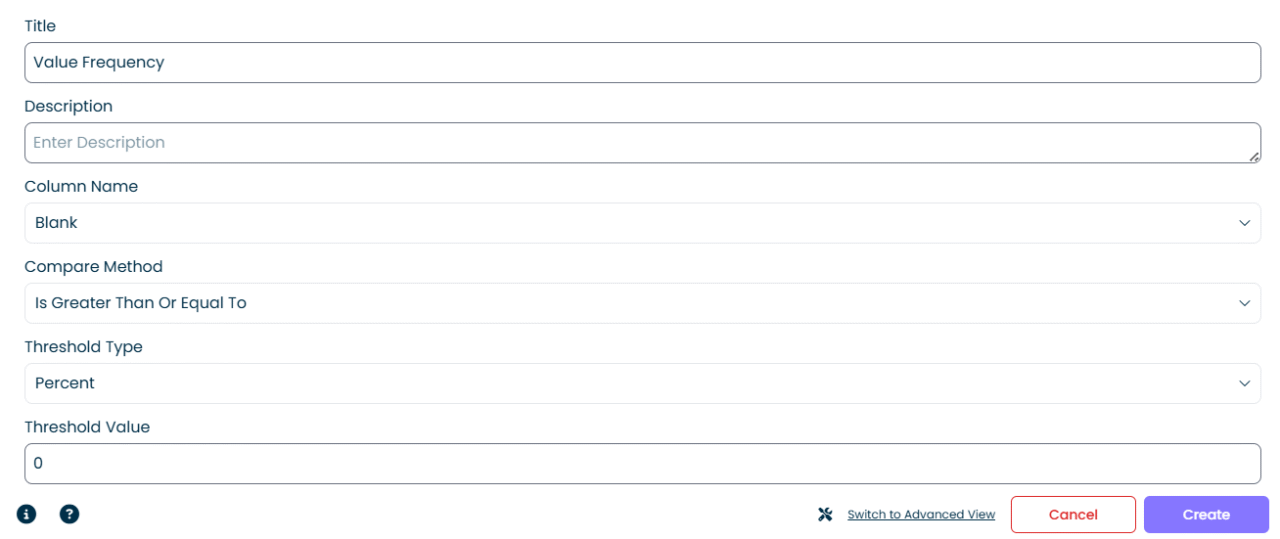
- Column Name: Select a categorical attribute whose values you wish to filter (e.g., select ‘Vendor’ to filter for vendors who satisfy the selected threshold / frequency).
- Compare Method: Select how you wish to compare the values of the attribute to the threshold you’ll be defining below.
| Is | Filter will find attribute values with ‘x’ number of occurrences. |
| Is Greater Than | Filter will find attribute values with more than ‘x’ occurrences. |
| Is Greater Than or Equal To | Filter will find attribute values with ‘x’ or more than ‘x’ occurrences. |
| Is Less Than | Filter will find attribute values with less than ‘x’ occurrences. |
| Is Less Than or Equal To | Filter will find attribute values with ‘x’ or less than ‘x’ occurrences. |
| Is Not | Filter will find attribute values except for ‘x’ number of occurrences. |
- Threshold Type: Choose how you would like to specify the threshold
- Percent – define a minimum percent of cases each value of the attribute should have appeared in.
- Count – define a minimum count of cases each value of the attribute should have appeared in.
- Threshold Value: Specify the value of the threshold, either in terms of count or percent (not going above 100).
Examples #
Example 1 #
Let’s filter for Vendors that have appeared in at least 200 cases.

After clicking ‘Create’ you will see that the filter removed cases with Vendors that did not satisfy our frequency criteria.
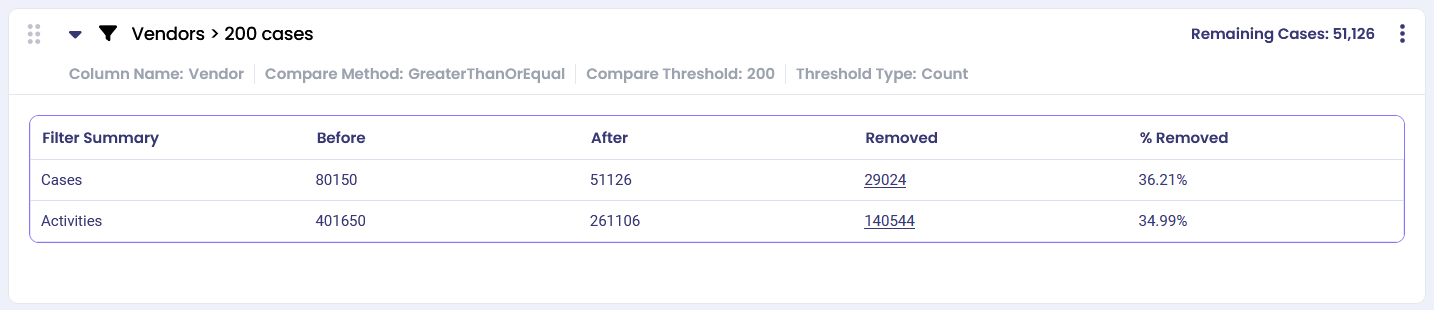
Example 2 #
Let’s filter for frequent item types.
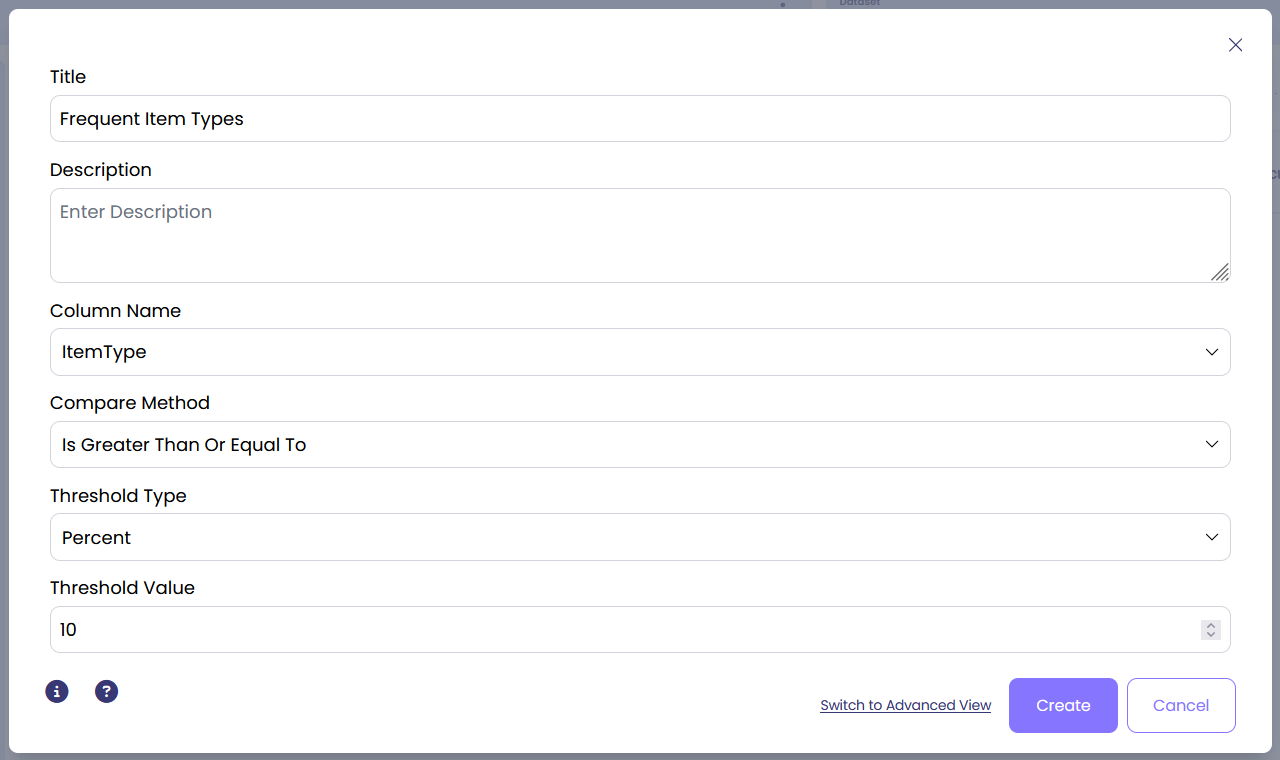
After clicking ‘Create’ you will see that the filter removed cases with item types that have appeared in less than 10% of cases.
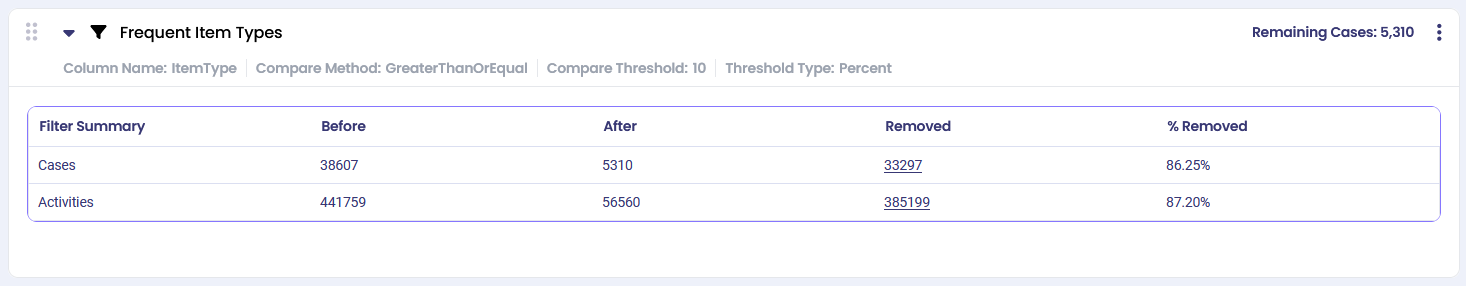
Example 3 #
Let’s find resources, who did not create at least 10 purchase orders.
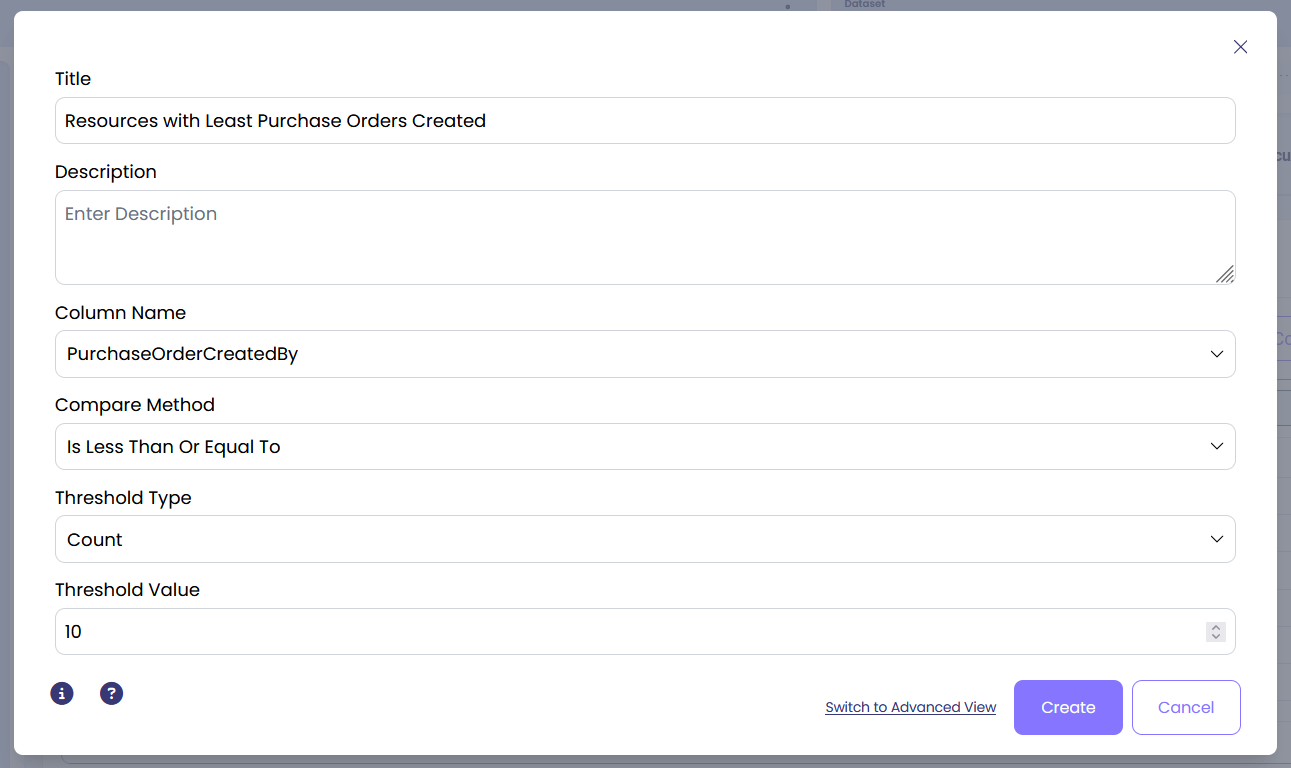
After clicking ‘Create’ you will see that the filter kept cases with resources who created 10 or less purchase orders.