Overview #
The calculator counts the number of cases in the event log.
Common Uses #
- To see the total number of cases
- Add the number to the dashboard
Settings #
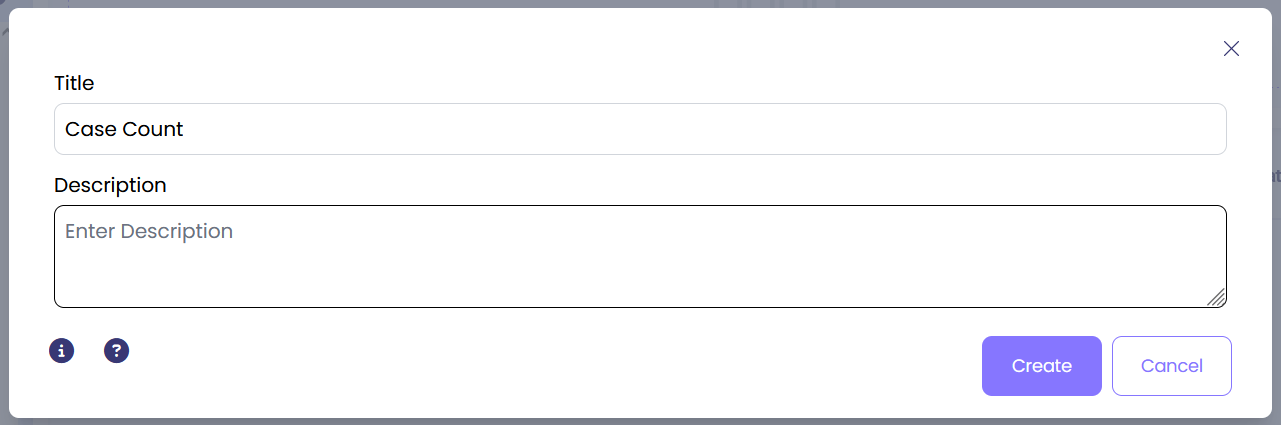
There are no settings for the calculator, except for the title and the description.
Output #
After clicking ‘Create’, you will see a single-value output like this:
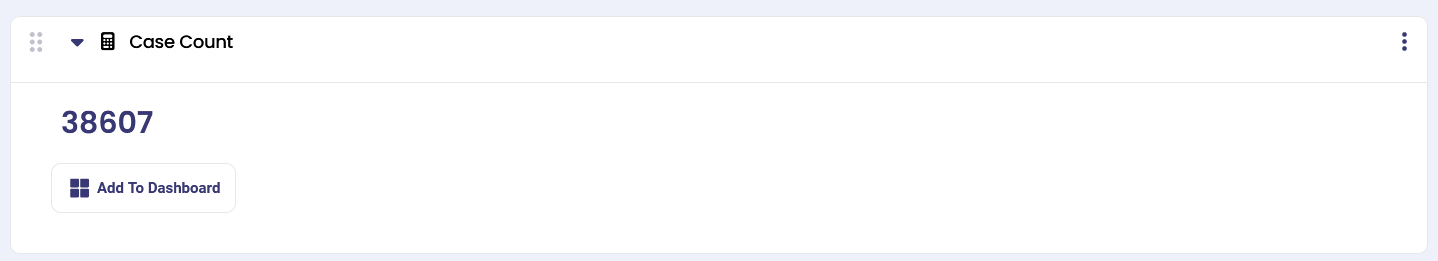
The number represents the total number of cases in the event log.
To add the number to the dashboard, click ‘Add to Dashboard’.