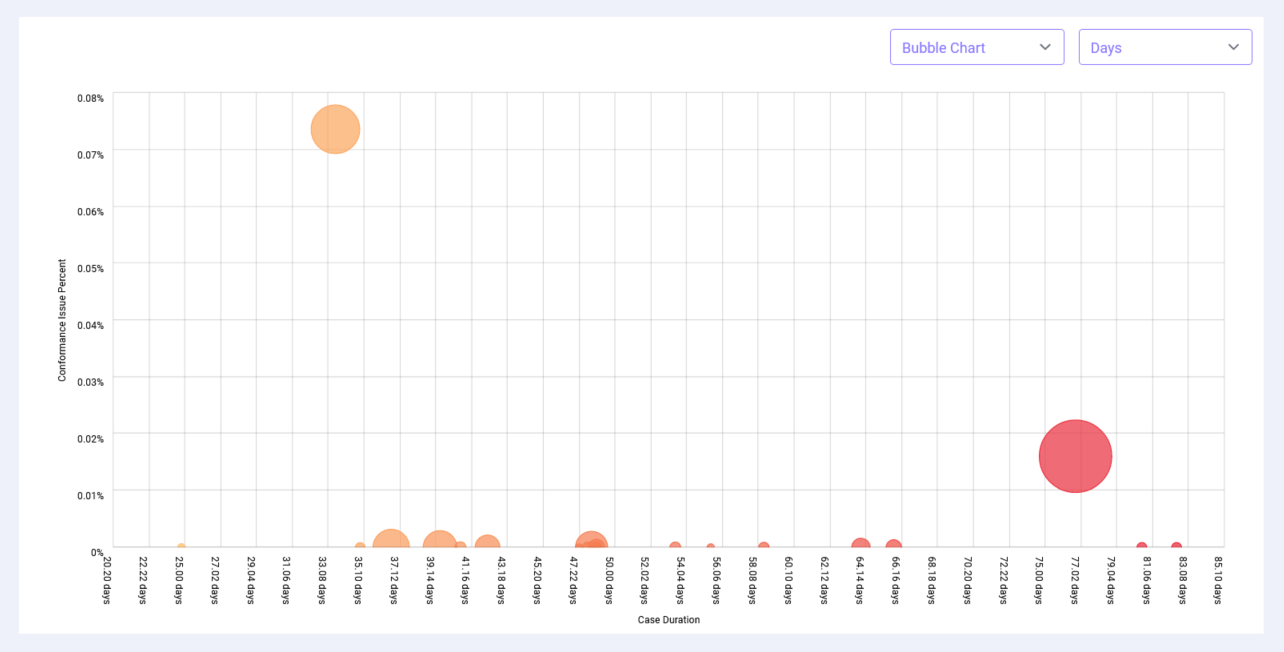Overview #
The calculator creates a bubble chart that positions resources on the chart based on the performance metrics and conformance issues associated with their cases.
Common Uses #
- To analyze performance of cases associated with specific resources, vendors, items
- To analyze percentage of conformance issues of cases associated with specific resources, vendors, items
Settings #
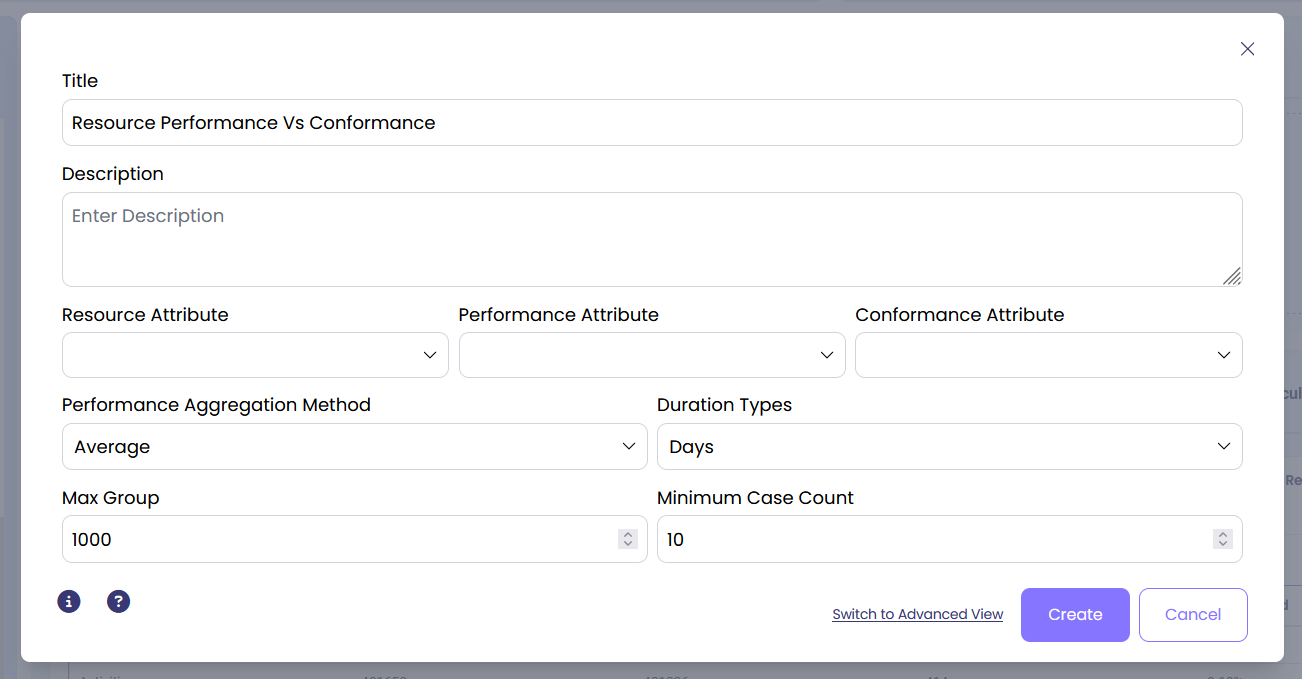
- Resource Attribute: Select a categorical attribute which represents the entity whose performance you wish to analyze (e.g., Resource, Customer or Vendor).
- Performance Attribute (x-axis): Select the attribute which you wish to be representative of performance, it could be any duration attribute (for instance, case duration).
- Conformance Attribute (y-axis): Select any Boolean case attribute which represents a conformance issue (e.g., whether an activity was repeated or skipped). To set up ‘Conformance Issue’ attribute, refer to our Conformance Enrichment Documents.
- Performance Aggregation Method: Select the method for aggregating performance duration (e.g., average duration).
- Duration Types: Select the granularity of the duration (days, weeks, months, etc).
- Max Group: Specify the maximum number of categories to show. The setting selects top number of categories based on case count.
- Minimum Case Count: Specify the minimum number of cases that should be associated with the resource attribute to include them in the output.
Examples #
Example 1 #
To see percentage of cancelled invoices and total duration of cases associated with resources, use the following settings:
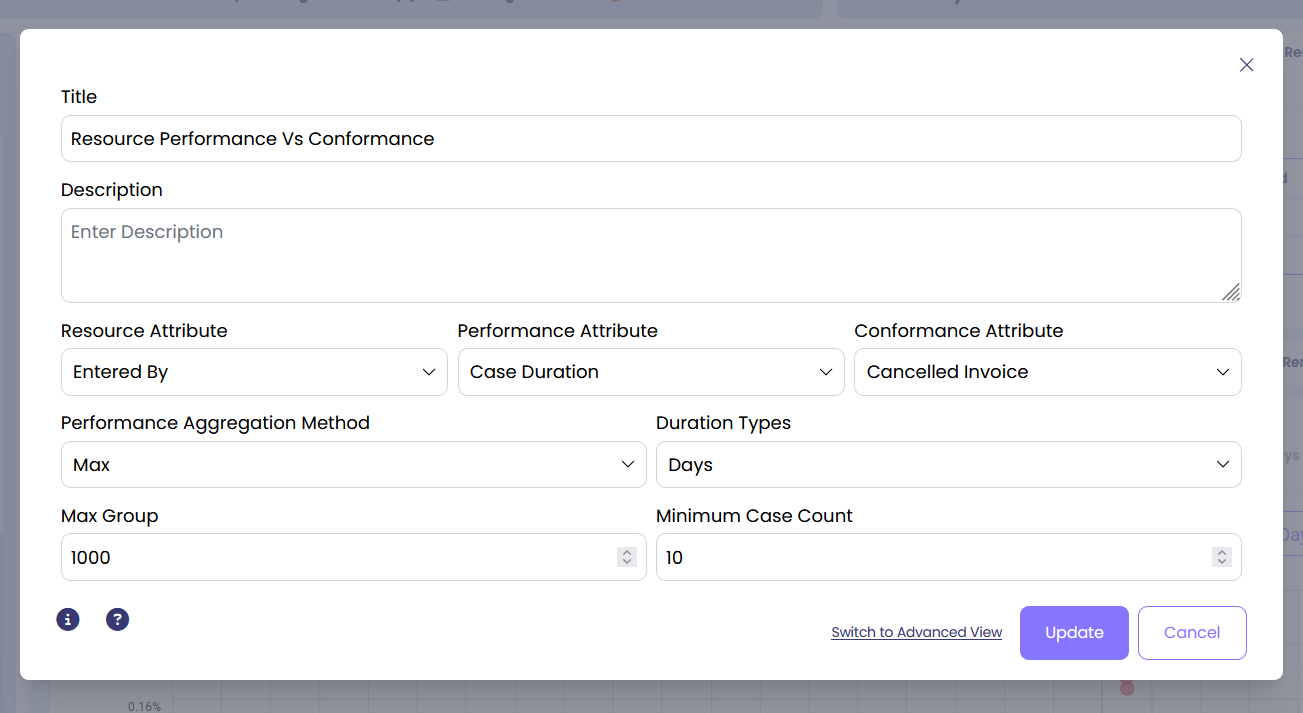
The output shows a bubble chart, with x-axis representing case duration in days (performance) and y-axis representing percentage of cancelled invoices (conformance). Hover over any of the bubbles to see the name of the specific resource and the metrics associated with them. The size of the circle represents the number of cases associated with the resource.
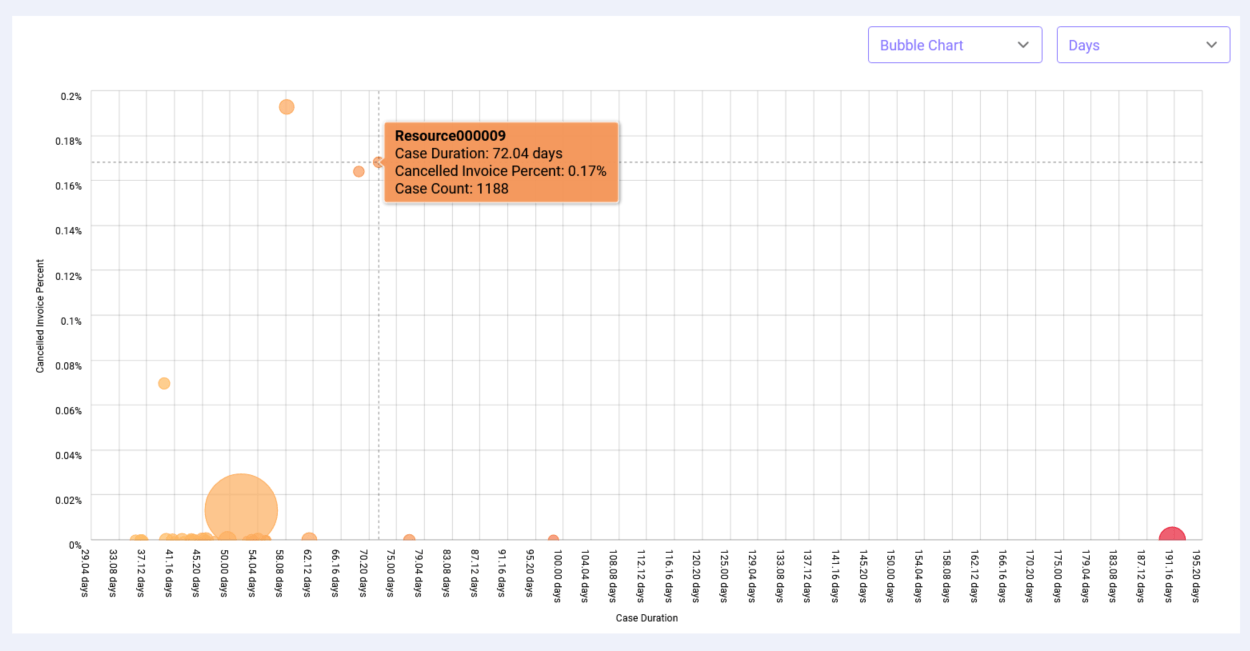
Example 2 #
Let’s analyze time to pay invoices and conformance issues associated with resources who paid invoices. We’ll assess the performance based on the maximum number of days between the day invoice due date was missed and the day the invoice was actually paid. The conformance will be assessed in terms of the number of conformance issues present with the cases that resource has worked on.
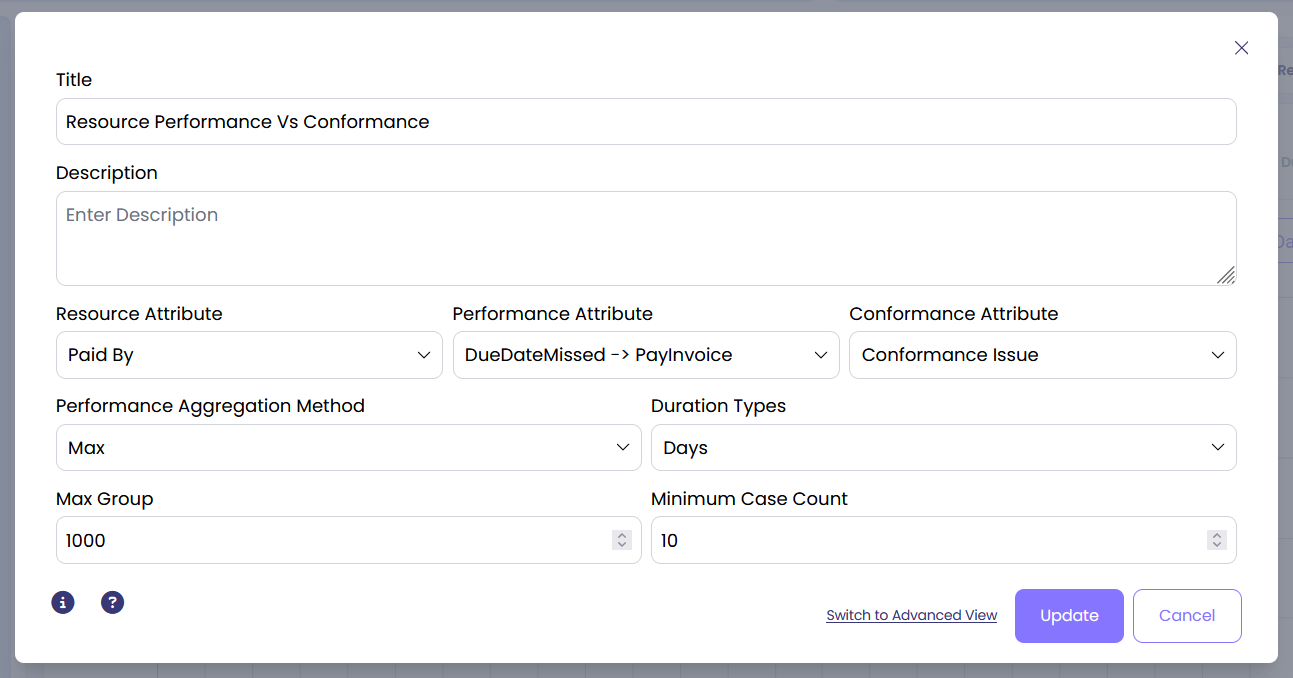
The output shows the maximum number of days there’s been since missing the due date until the resource has paid the invoice and the percentage of cases with conformance issues.
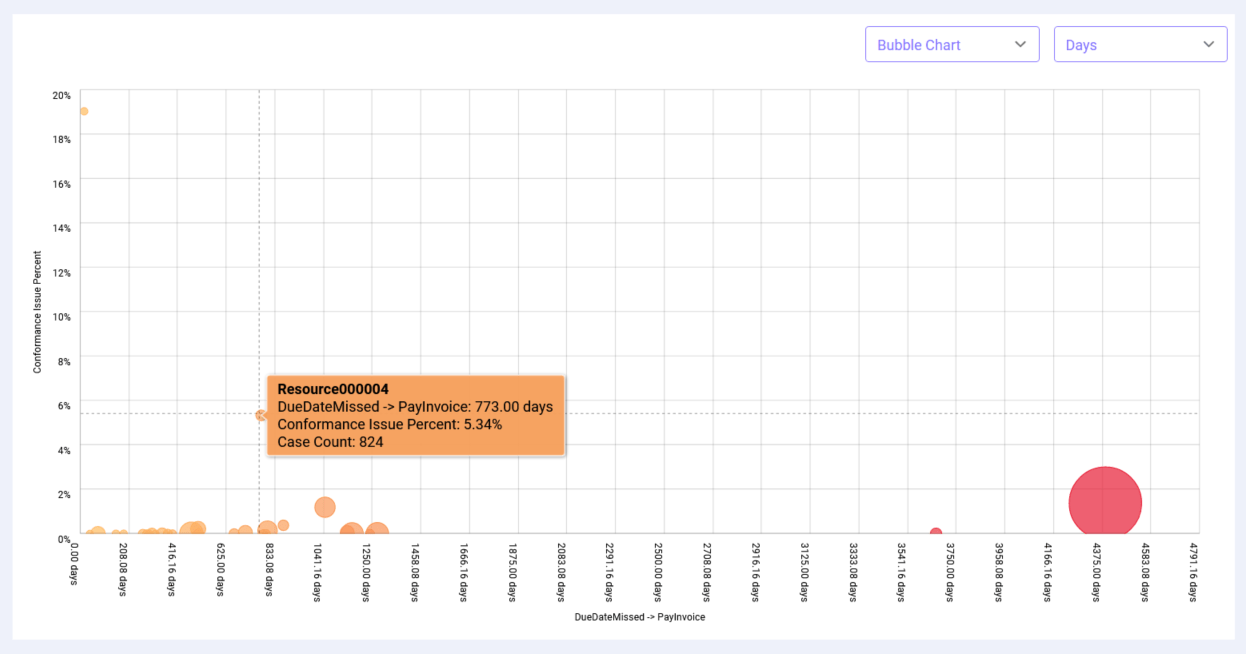
Example 3 #
Let’s analyze case duration and conformance issues associated with the Top 20 vendors. To do that, use the following settings:
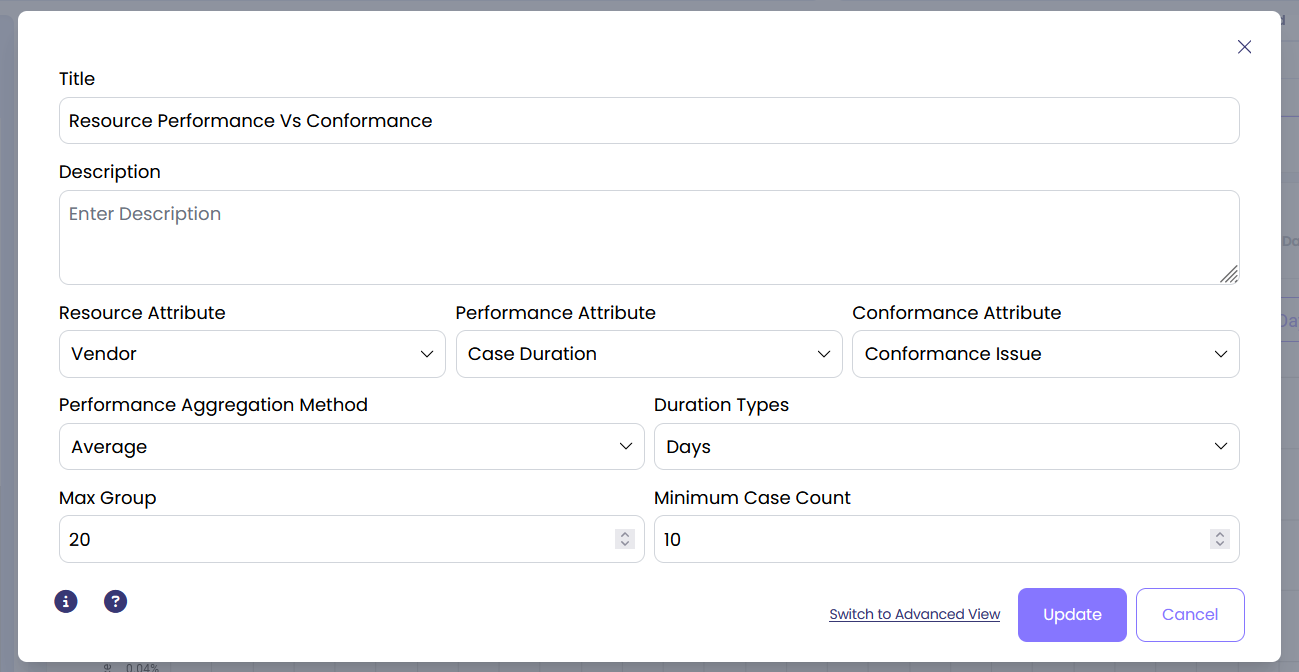
By looking at the output, two vendors in particular catch our eyes: one with the most percentage of conformance issues (top left) and the second with the most number of cases and almost longest case duration on average (bottom right).