Overview #
The calculator sums up values for a selected attribute and a selected activity.
Common Uses #
- To sum up total values of posted invoices and cleared invoices
- To add the summation value to the dashboard
Settings #
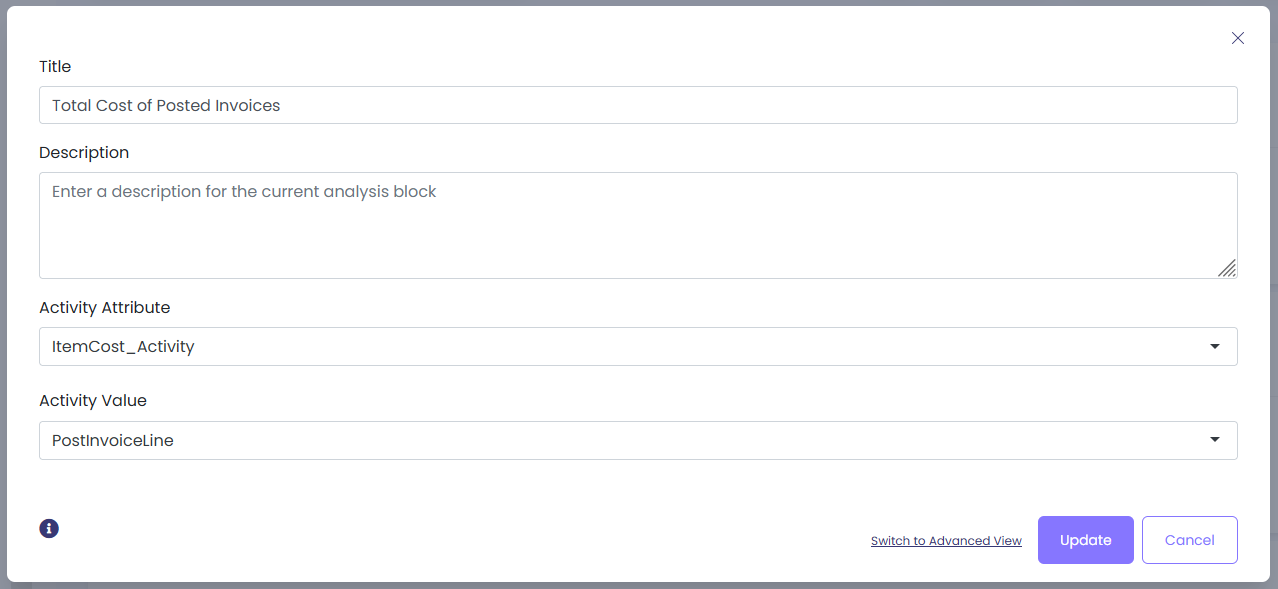
- Activity Attribute: Select the value which you would like to sum up.
- Activity Value: Select the activity for which you would like to sum up your selected attribute.
Example #
To see the total cost of posted invoices, use the following settings:

Output:

Let’s add a new Sum of Values for Activity calculator and analyze the total cost of cleared invoices:

Add both values to the dashboard to see whether any difference exists.
