Overview #
The calculator shows how the fraction of cases in a selected category changes over time.
Common Uses #
- To calculate rate of early / late payments, shipments, or deliveries over time.
- To calculate rate of short / long cases over time.
- To calculate the rate of cases with rework over time.
Settings #
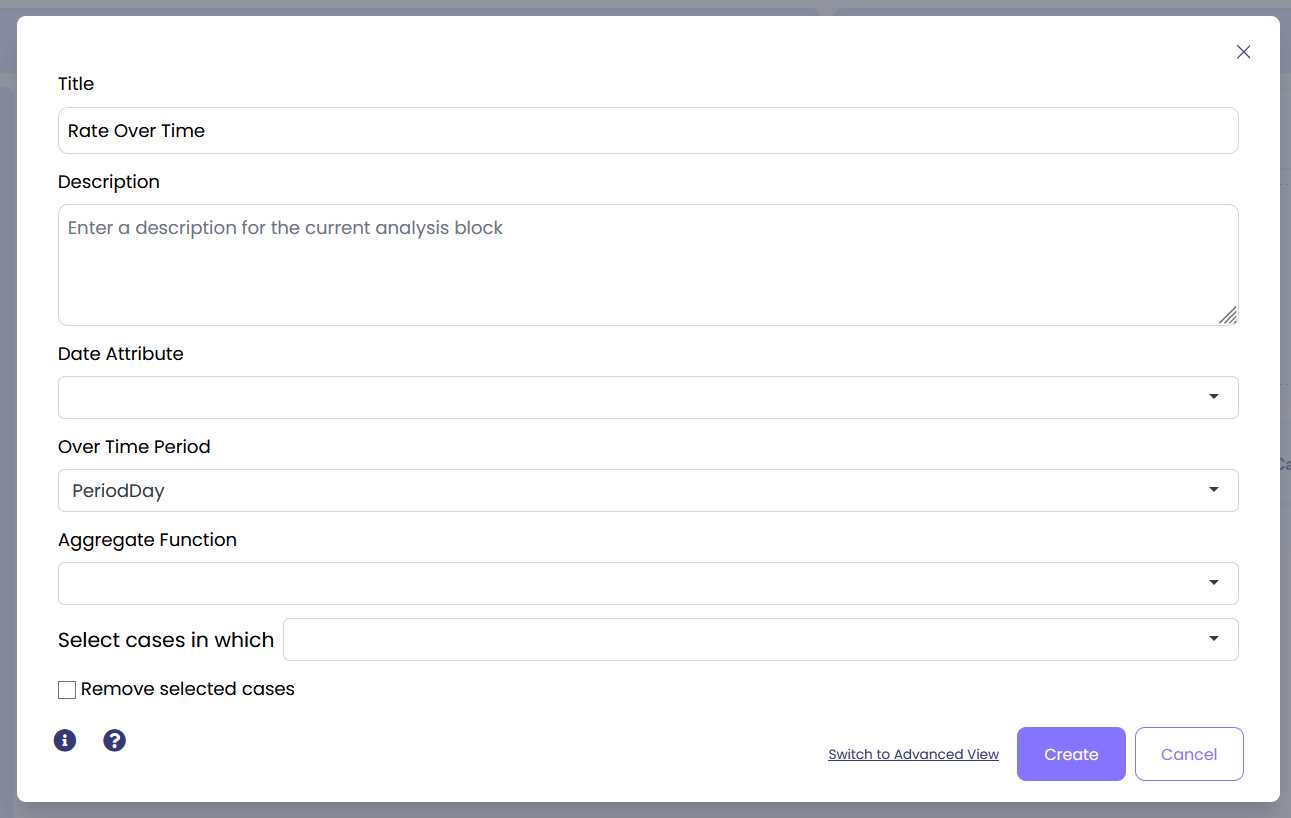
- Date Attribute: Select the date attribute that will represent the base for calculating the rate. For example, if you select ‘Activity Time’, you will need to select the specific ‘Activity Name’ (such as ‘Enter Invoiceâ€) which will represent the start time of each calculation.
- Activity Name (appears only if Activity Time is selected in Date Attribute): Select the specific activity that will represent the start of each calculation.
- Activity Selection Type (appears only if Activity Time is selected in Date Attribute): Select whether the first or the last Activity present in the case will be used as the start date for the calculation. For example, if you select ‘Pay Invoice’ as your Activity Name and ‘Last†as the selection time, the last ‘Pay Invoice’ activity inside the case will be used for calculating the start date.
- Over Time Period: Select the period frequency with which to calculate the rate (daily, monthly, quarterly rate and so on).
- Aggregate Function: Select which aggregation to use when calculating the rate:
- Case count calculates the ratio between values based on count of cases.
- Sum calculates the ration between values based on the sum of chosen attribute.
- Select cases in which: Allows you to apply a filter to the cases you are about to analyze. For example, you can select only cases which were refunded ‘Refund is True’ or which had a long case duration (‘Case Duration is greater than 60 days’).
Examples #
Example 1 #
To calculate the rate of long duration cases over time, use the following settings:

Output:

From the side-by-side bar chart, we see the total case count in light purple and filtered case count in dark purple. The left-hand-side axis shows us the case count, while the right-hand-side axis shows the rate percent. From here, we see the highest rate of long duration cases happened in November 2019 (about 70% of cases were longer than 60 days).
Example 2 #
To calculate the rate of paid early invoices over time, use the following settings:
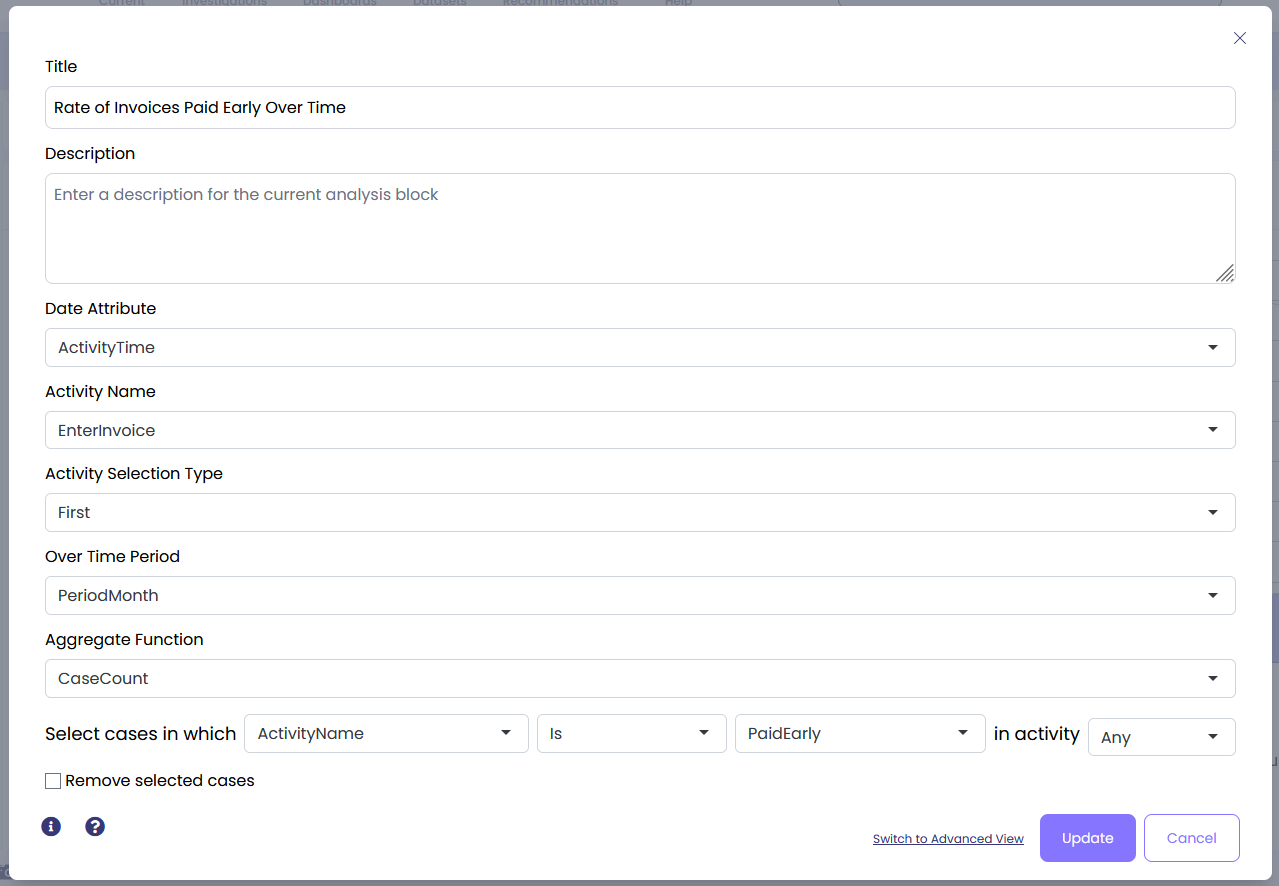
We selected ‘Enter Invoice’ in the ‘Activity Name’ to represent the start of each case, then at the bottom we applied a filter to calculate the rate for those Activities that are ‘Paid Early’ compared to all other activities that had their invoice entered.
Output:
