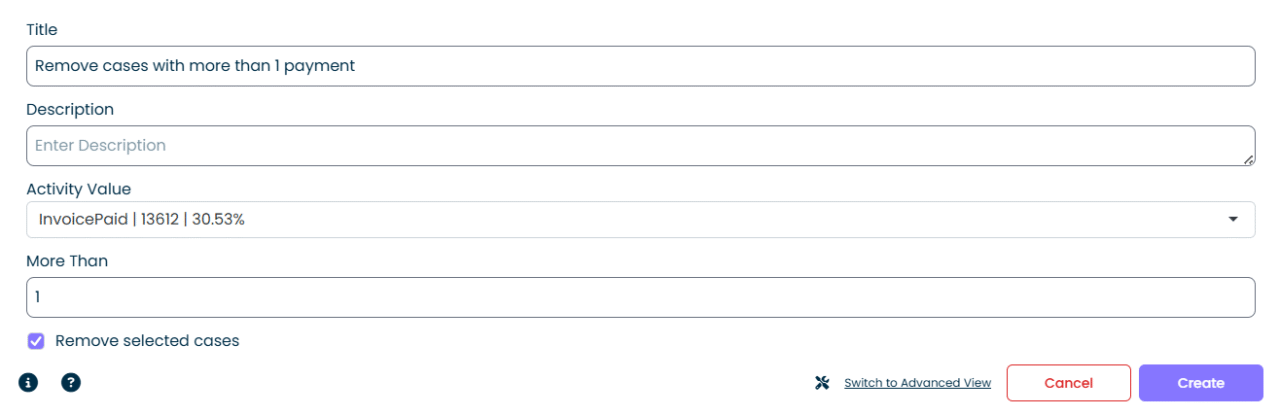Overview #
The filter selects or removes cases with a given number of executions of a specific activity. For example, it can be used to select cases in which activity ‘Send Invoice’ was performed or select cases in which ‘Update’ activity was performed more than once.
Common Uses #
- To select cases with paid invoices.
- To select cases with more than 2 payments.
- To remove cases with more than 1 payment.
Settings #
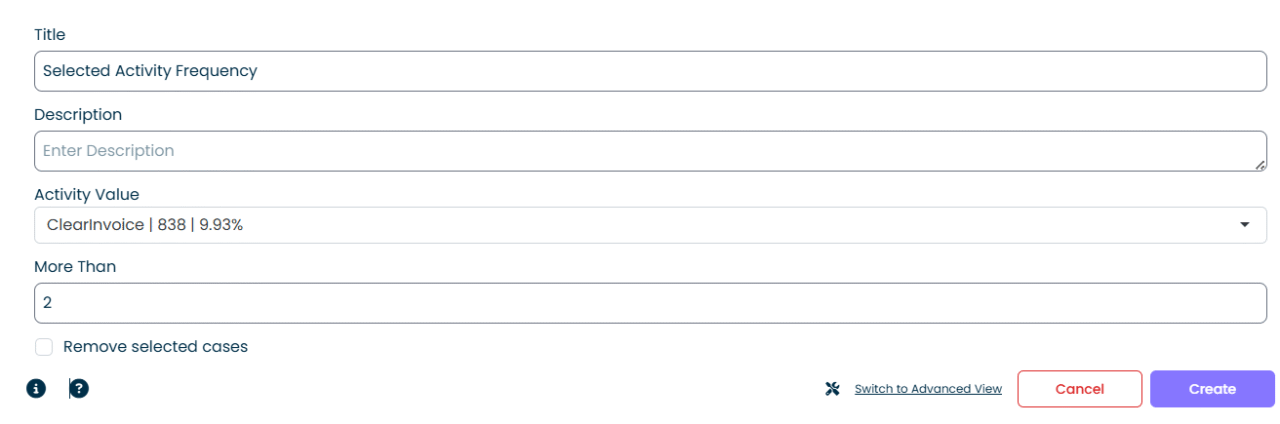
- Activity Value: Select an activity you are interested in (e.g., to filter for cases with invoice payment, select “Invoice Paid” activity).
- More Than: Specify activity frequency (e.g., type ‘2’ to select cases with more than 2 payments).
Examples #
Example 1 #
To select cases with paid invoices, use the following settings:
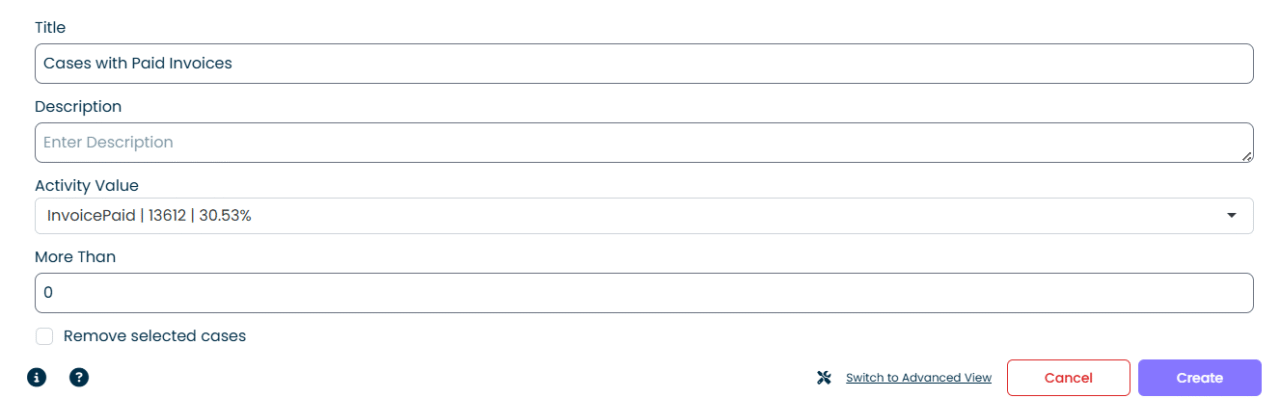
Example 2 #
To select cases with more than 2 payments, use the following settings:
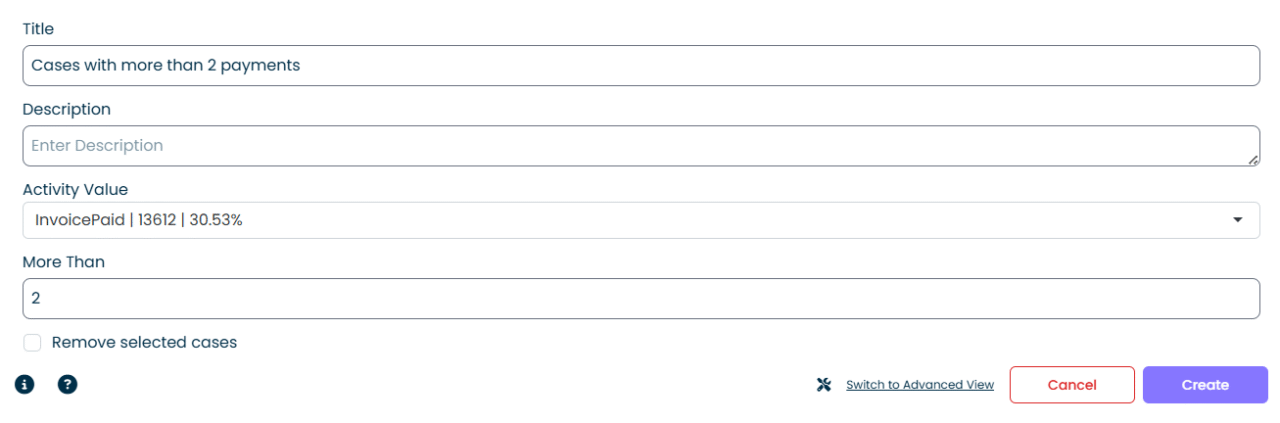
Example 3 #
To remove cases with more than 1 payment, use the following settings: